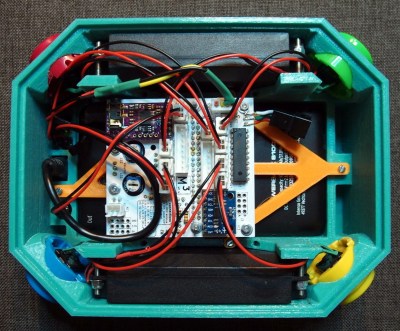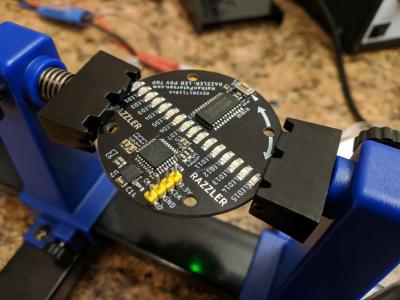Anyone who has done the slightest bit of programming knows about the “Hello, World!” program. It’s the archetypal program that one enters to get a feel for a new language or a new architecture; if you can get a machine to print “Hello, World!” back to you, the rest is just details. But what about teaching kids to program? How does one get toddlers thinking in logical, procedural ways? More particularly, what’s a “Hello, World!” program look like for the pre-literate set?
Those are the sort of questions that led to The Ifs by [Makeroni Labs]. The Ifs are educational toys for teaching kids as young as three the basics of coding. Each If is a colorful plastic cube with a cartoon face and a “personality” that reflects what the block does – some blocks have actuators, some have sensors. The blocks are programmed by placing magnetic tabs on the top representing conditions and actions. A kid might choose to program a block to detect when it’s being shaken, or when the lights come on, and then respond by playing a sound or vibrating. The blocks can communicate with each other too, so that when the condition for one block is satisfied, something happens on another block.
The Ifs look like a lot of fun, and they’re a great jumpstart on the logical thinking skills needed for coders and non-coders alike. We’re not alone in thinking this is a pretty keen project – the judges for this year’s Hackaday Prize selected The Ifs as one of the twenty finalists. Will it win? We’ll find out next week at the 2019 Hackaday Superconference. If you won’t be in Pasadena with us, make sure you tune in to the livestream to watch the announcement.