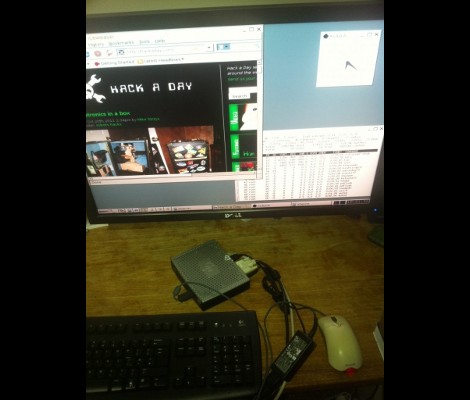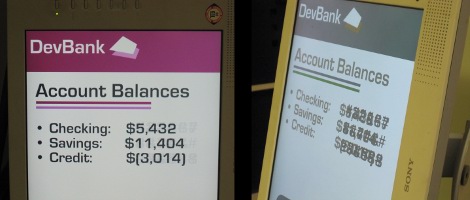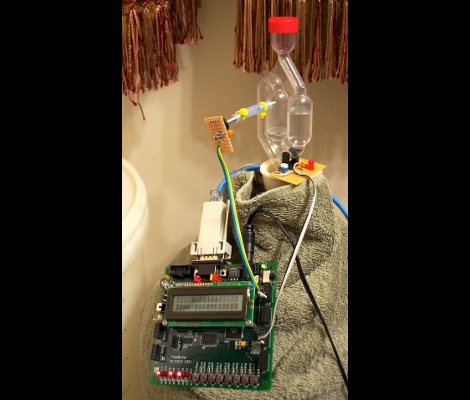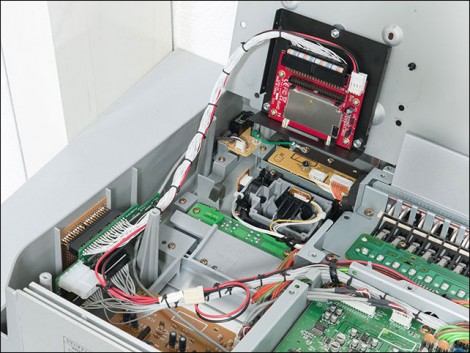We haven’t really covered many hacks having to do with Apple’s newest iPhone feature Siri. We’d bet you’ve already heard a bunch about the voice-activated AI assistant and here’s your chance to give it the keys to your house. This project uses Siri to actuate the deadbolt on an entry door in a roundabout sort of way.
This is really just a Siri frontend for an SMS entry system seen in several other hacks. The inside of the door (pictured above) has a servo motor mounted next to, and attached via connecting rod with, the lever-style deadbolt. An Arduino equipped with a WiFly shield controls that servo and is waiting for instructions from the Google app engine. But wait, they’re not done yet. The app engine connects to a Twilio account which gives it the ability to receive SMS messages. Long story short; Siri is sending a text message that opens the door… eventually. You can seen in the demo after the break that the whole process takes over twenty seconds from the time you first access Siri to the point the bolt is unlocked. Still, it’s a fine first prototype.
There’s a fair amount of expensive hardware on that door which we’d like to see converted to extra feaures. [CC Laan] has already added one other entry method, using a piezo element to listen for a secret knock. But we think there’s room for improvement. Since it’s Internet connected we’d love to see a sensor to monitor how often the door is opened, and perhaps a PIR sensor that would act as a motion-sensing burglar alert system.
Don’t need something this complicated? How about implementing just the secret knock portion of the hack?