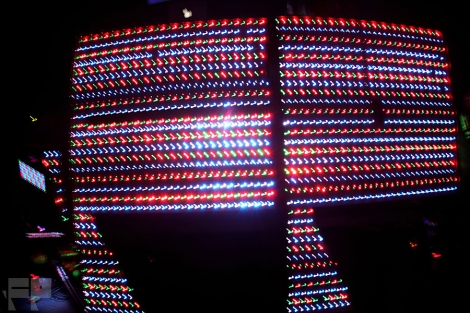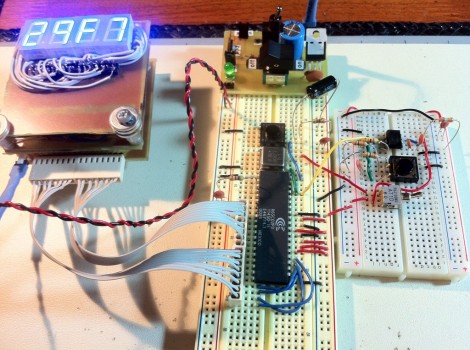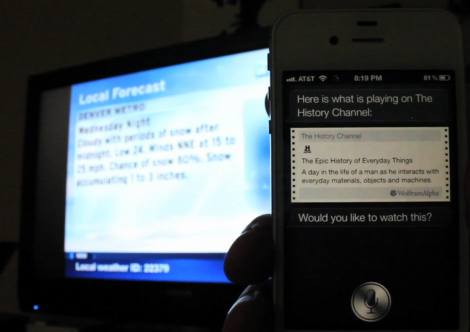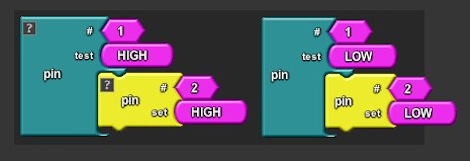It’s been a little while since we talked about HDCP around here, but recent developments in the area of digital content protection are proving very interesting.
You might remember that the Master Key for HDCP encryption was leaked last year, just a short while after Intel said that the protection had been cracked. While Intel admitted that HDCP had been broken, they shrugged off any suggestions that the information could be used to intercept HDCP data streams since they claimed a purpose-built processor would be required to do so. Citing that the process of creating such a component would be extremely cost-prohibitive, Intel hoped to quash interest in the subject, but things didn’t work out quite how they planned.
It seems that researchers in Germany have devised a way to build such a processor on an extremely reasonable budget. To achieve HDCP decryption on the fly, the researchers used a standard off the shelf Digilent Atlys Spartan-6 FPGA development board, which comes complete with HDMI input/output ports for easy access to the video stream in question. While not as cheap as this HDCP workaround we covered a few years ago, their solution should prove to be far more flexible than hard wiring an HDMI cable to your television’s mainboard.
The team claims that while their man-in-the-middle attack is effective and undetectable, it will be of little practical use to pirates. While we are aware that HDMI data streams generate a ton of data, this sort of talking in absolutes makes us laugh, as it often seems to backfire in the long run.
[via Tom’s Hardware]