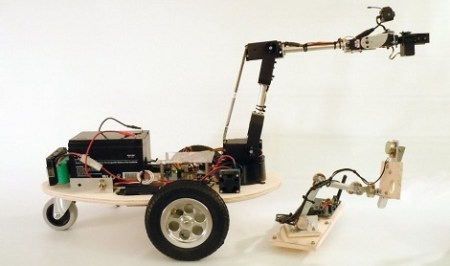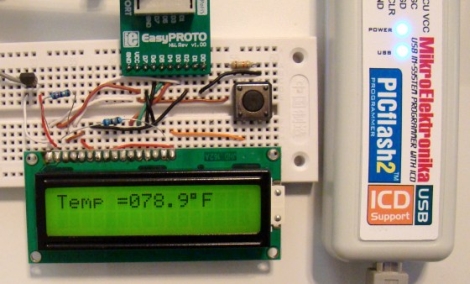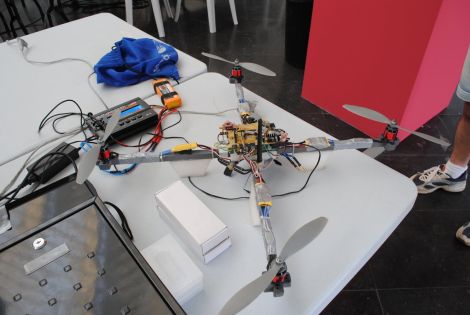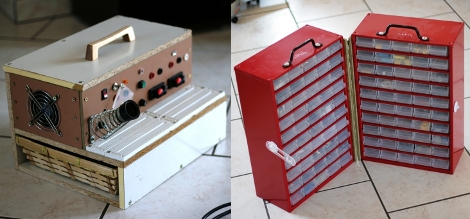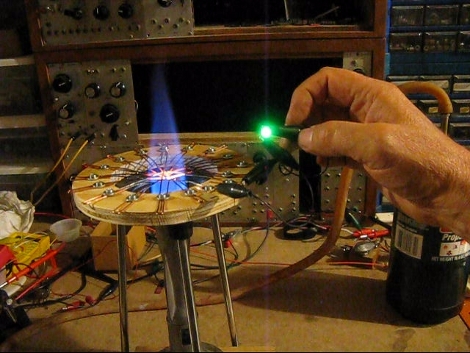
Reader [Andre] sent in a link which tells us all about this “cool” Copper Oxide Thermoelectric Generator. All you need is a bit of solid copper wire and a gas torch. Burn the wire so it gets a nice coating of oxide. From there, it is a matter of making the 2 sections of burned wire cross at a point and heat up only one of the wires. Whichever is hotter forms a cathode and whichever one is cooler is the anode.
Just one of these junctions is enough to produce a few hundred millivolts, but the author takes it a step further, well 16 steps further. He made a ring of these junctions in series, which is enough to light a bright blue LED. While the author notes that this thing is producing a considerable amount of voltage, its not producing much amperage. This could come in very handy in the future, like if you need some additional LED lighting for your camp stove.