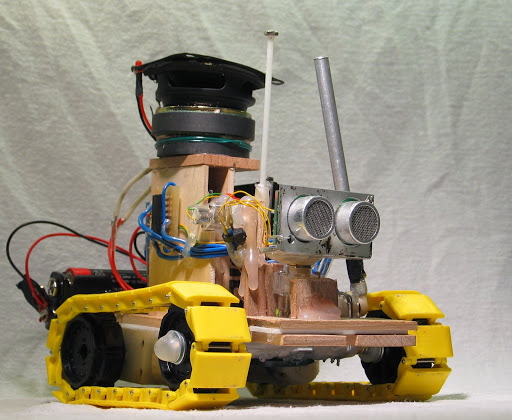This little robot needs to go on the road with the Blue Man Group. The treaded rover carries its own drum sticks and uses random objects as its drum set.
We admit that this is not a fresh hack. It harkens from 2008 but this is the first time we can remember seeing the little guy. After viewing the video embedded after the jump we think you’ll agree the project deserves to be seen by as many aspiring hardware hackers as possible.
Perched atop the pile is a speaker, with a second hidden between the yellow treads. The lower unit lets the PICAX 28 microcontroller produce beeps and pops, while the upper unit provides a background track for the drumming. The two rods extending above the ultrasonic rangefinder are connected to a couple of motors and drum along with a third stick that looks like a tail. Even the servo that sweeps the rangefinder from side to side keeps the beat. The synchronized magic is all in the code, which you can get your hands on in step 11 of this longer build tutorial.