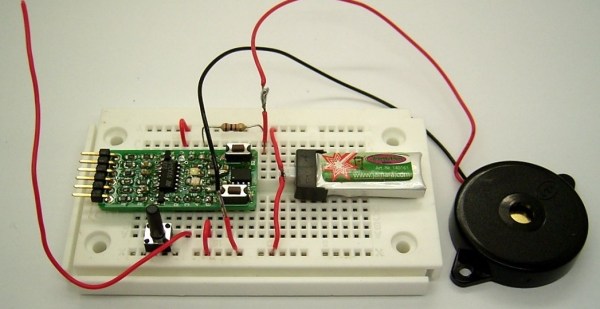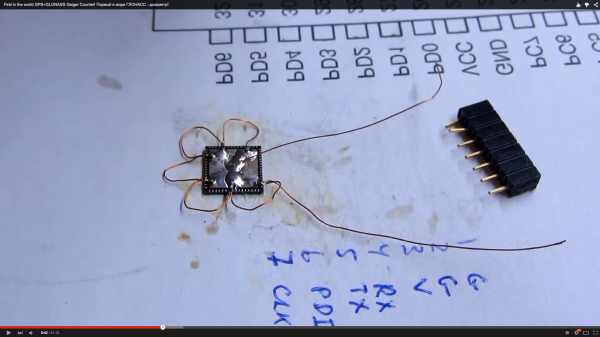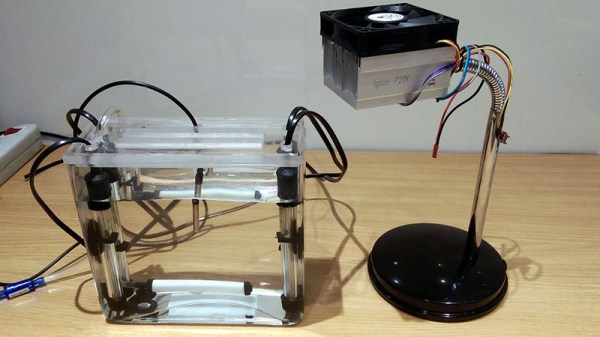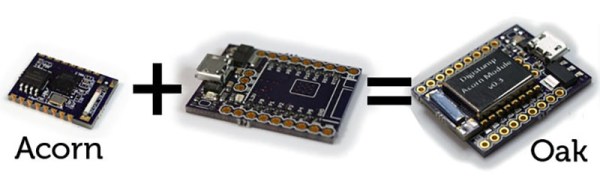When [b.kainka] set out to make the world’s simplest RF detector, he probably didn’t realize it would be as easy as it was. Consisting of only a handful of components and thirty eight lines of code, he was able to make an RF detector that works reasonably well.
The microcontroller running the code is an ATtiny13 on a Sparrow board. He’s using an everyday LED as a detector diode and an internal pull-up resistor in the ATtiny13 for the bias voltage. The antenna runs off the LED’s anode. To make it sensitive enough, he switches on the pull-up resistor for a tiny fraction of time. Because an LED can act like a small capacitor, this charges it to a few volts. He then switches the pullup off, and the voltage across the LED will start to discharge. If there is an RF signal present, the discharge voltage will be less than the discharge voltage with no signal present. Neat stuff.
Be sure to check out his Hackaday.io page linked at the top for full source, schematics and some videos demonstrating his project.