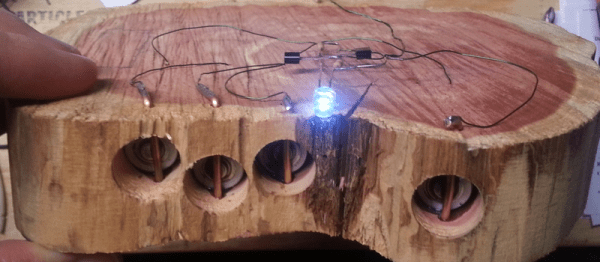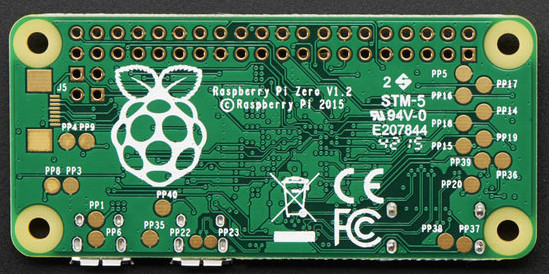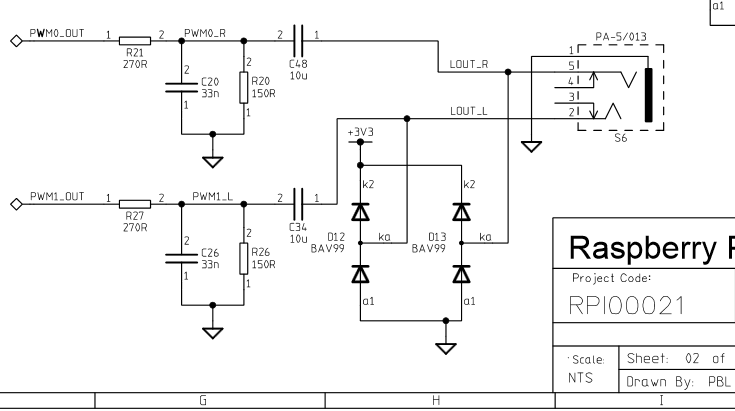It’s no secret that hackers like to measure things. Good numbers lead to good decisions, like when to kick your wastrel teenager out of a luxuriously lengthy shower. Hence the creation of this wireless Arduino-based water meter interface.
We’ll stipulate that “wireless” is a bit of a stretch. Creator [David Schneider] chose to split the system into two parts – a magnetometer and an Arduino to sense impulses from the water company meter, and a Raspberry Pi to serve the web interface. The water meter is at the street rather than in his house, so the sensor is wired to the Pi with some telephone cable. But from there the system is wireless.
[David] goes into some good detail on the sensing problem he faced, which relies on detecting the varying magnetic field due to the spinny-bits inside the flowmeter and cleaning up the signal with the Arduino; he also addresses aliasing errors that occur when flow rate approaches the sampling rate of the magnetometer.
We like the fact that there’s a lot of potential to leverage this technique to monitor other processes with rotating magnetic fields. And like this optically coupled gas-meter monitor, it’s not invasive of the utility’s equipment either, which is a plus.
[via reddit]