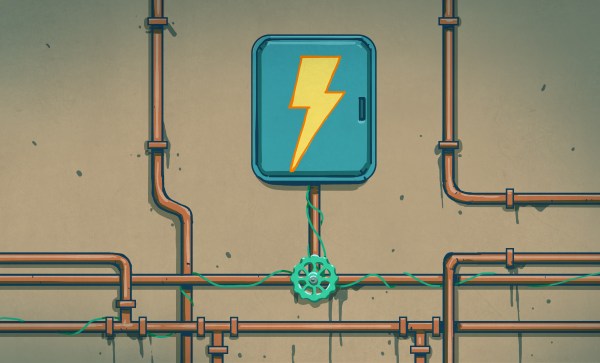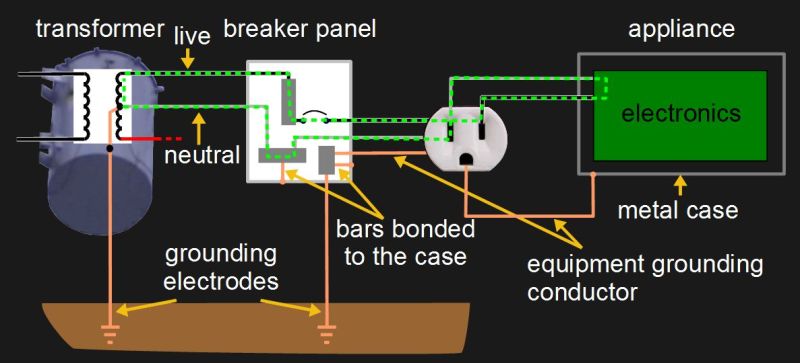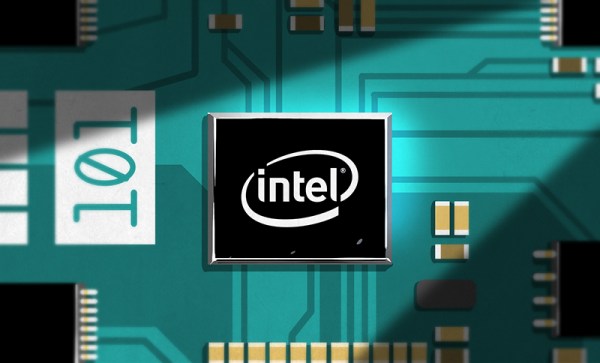While we’ve covered light box builds and other DIY photography solutions, general picture-snapping tips and tricks are a bit out of the purview of what we normally write about. Nevertheless, [Alain] just put up a great tutorial for taking pictures of PCBs. This is a great skill to have — no one cares about what you’ve built unless you have a picture of it — and the same techniques can be applied to other small bits and bobs of electronic equipment.
As with all matters of photography, light is important. [Alain] built a DIY light box using two cheap outdoor square LED panels and some scrap wood. There’s really nothing to this build: just build a box that holds soft, diffused light.
A camera is a little more complicated than a box, and here [Alain] is using an entry-level DSLR with a kit lens. The takeaway here is to set the aperture to the highest number (or smallest hole) possible while still keeping a reasonable shutter speed. This increases the depth of field and produces a picture where the board and the tops of components are in focus.
There are a few more tips for getting the best PCB pics possible including shooting in RAW for Aperture or Lightroom, getting a macro lens, and using a tripod. Like all things, there’s a law of diminishing returns, and even with a smartphone camera and a DIY light box, you can produce some fantastic pics of PCBs.