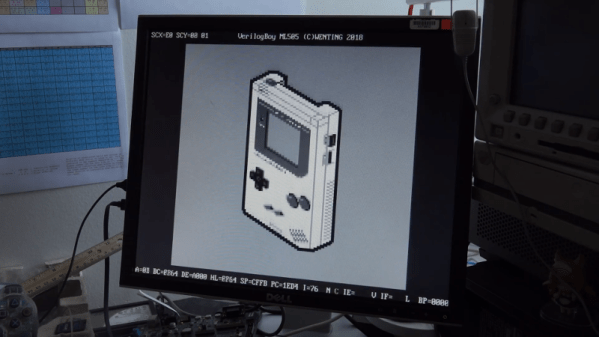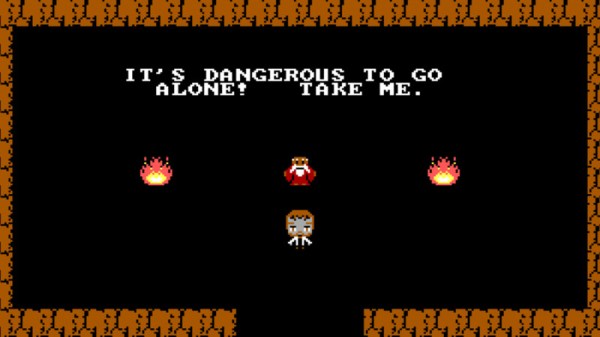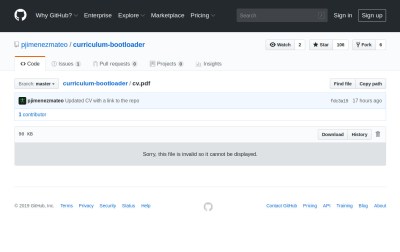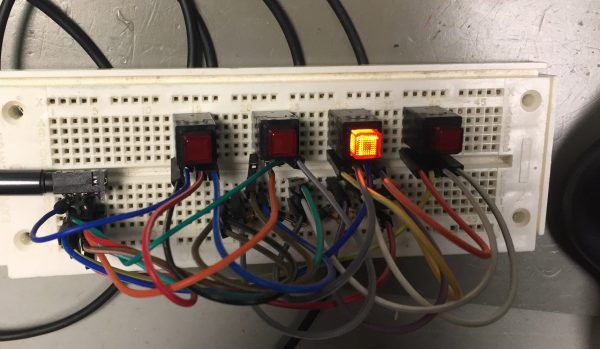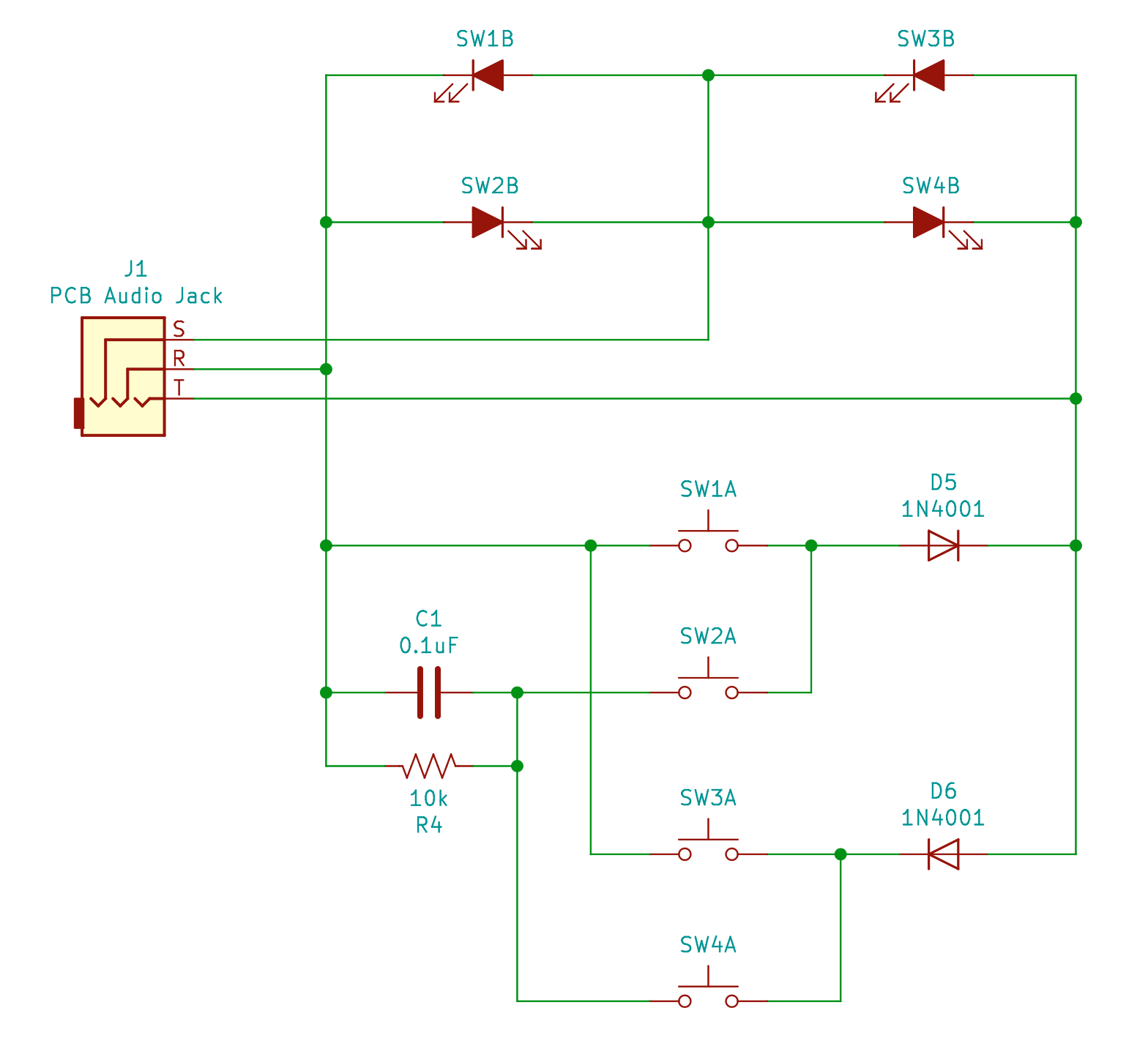The Plain Old Telephone Service, or POTS, doesn’t get a lot of love from the average person anymore. Perhaps once in a while a payphone will be of use when a phone battery has died, but by and large many people simply don’t have hardwired phones anymore. However, that doesn’t mean that the old landline can’t be put to good use. As [Felix Vollmer] shows us, it’s still possible to get useful hardware running over the phone line.
The YC-KZ02DN is a simple device which hooks up to a standard phone line. It’s capable of answering calls and responding to commands by switching its various relays on or off. [Felix] wasn’t quite happy with the stock functionality, however. Investigation showed the onboard STC15W202S microcontroller can be repogrammed over serial via an unpopulated header. Thus opened the door to hacking the device.
[Felix]’s alternative firmware has a couple of key features that make it valuable. Longer PINs are supported, decreasing the likelihood that malicious actors can gain access to the system. Additionally, the device is set to restore the last relay state after a power loss event. This makes the device far more useful for situations where it’s important to ensure consistent operation. It’s no use if an intermittent power loss stops your livestock’s water trough from filling, for example.
In this day and age of the Internet of Things, an old school telephony hack warms the cockles of our hearts. We’re suckers for anything that recalls the days of rotary dialing and speaking with the operator, after all.