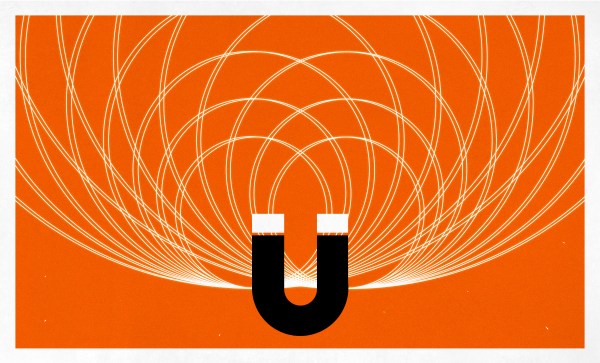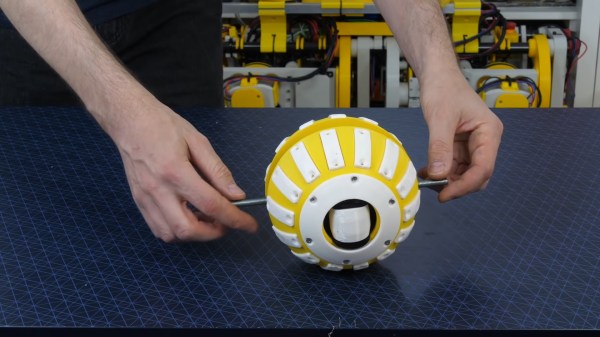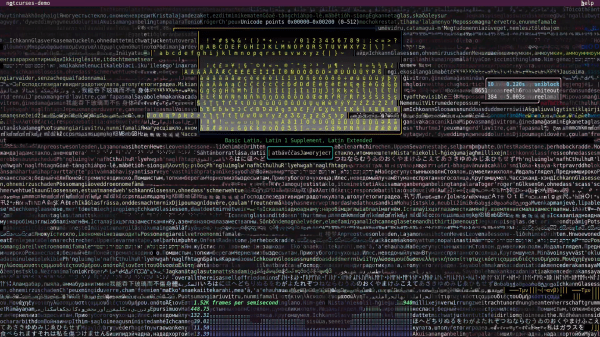Roku TVs are interesting beasts, which use automatic content recognition on whatever you happen to be watching in order to market online streaming services direct to your loungeroom. [Ammar Askar] realised that this technology could instead be used to feed data to a computer to run a Philips Ambilight setup natively from whatever the TV displays.
The core of the hack came about because [Ammar’s] TV doesn’t work natively with Philips Ambilight technology. Most off-the-shelf solutions involve feeding sources, like Chromecasts or game consoles, to a HDMI splitter and then to a PC running the Ambilight software, but it gets messy real quick. Instead, [Ammar] realised that the Roku-enabled TV should be more than capable of working with the Ambilight system, given the capability of its inbuilt hardware.
The hack consists of a custom app running on the Roku hardware, which uses the in-built Roku libraries to capture frames of whatever is being displayed on the TV. It then breaks up the screen into sections and averages the color in each area. This data is then passed to a laptop, which displays the relevant colors on its own screen, where the standard Philips Hue Sync app handles the Ambilight duties.
It’s a great hack and [Ammar] doesn’t skimp on the granular fine details of what it took to get this custom code running on the Roku TV. We’d love to see more hacks of this calibre done on smart TVs; after all, there’s plenty of horsepower under the hood in many cases. Alternatively, you could always follow the CIA’s example and turn your Samsung TV into a covert listening device. Video after the break.
Continue reading “Roku TV Hacked To Run Philips Ambilight Setup”