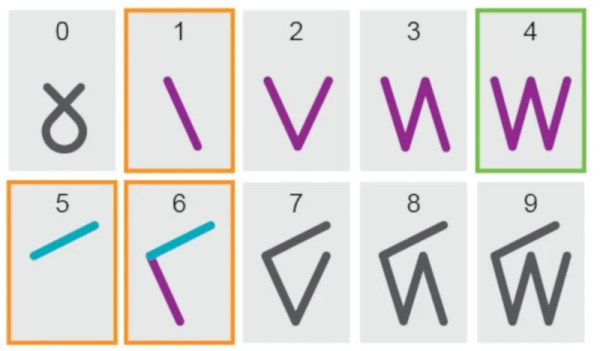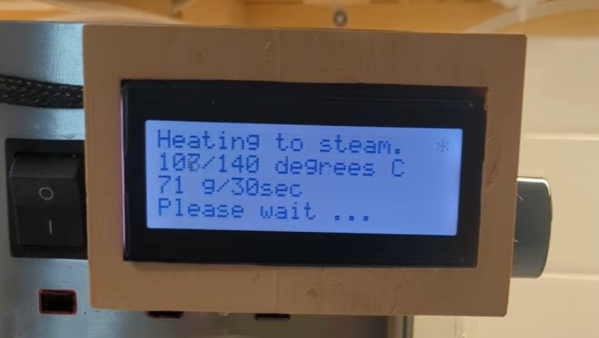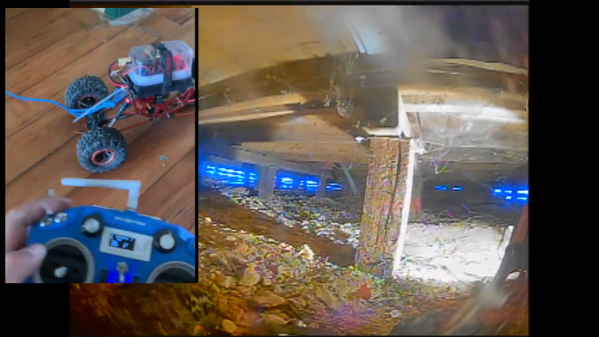The 20th century saw everything from telephones to computers become mainstream. Many of these devices were beautifully designed in the mid-century period, something that’s hard to say about a lot of today’s cheaper technology. [John Graham-Cumming] has shown us one exquisite example, with his teardown of a simple Czech telephone.
The model in question is a DS3600 telephone built by Tesla Stropkov in the early 1980s. Despite this, it’s a design that looks like it hails more from the 1960s based on its smooth curves and rounded features. It’s a rotary dial phone, though a push-button version was also produced.
Inside the phone is a simple single-sided PCB clearly marked out with a tidy silkscreen. The ringer and a few capacitors make up the bulk of the circuitry inside the base, along with the rotary dial. The handset itself plays host to most of the other componentry, including the mystery “WNB 068 hybrid circuit” which [John] couldn’t positively identify.
It’s great to get a look inside vintage hardware and see how things were done in yesteryear. It’s particularly funny to think about how simple telephones used to be in contrast to today.
[Thanks to Saint Aardvark for the tip!]