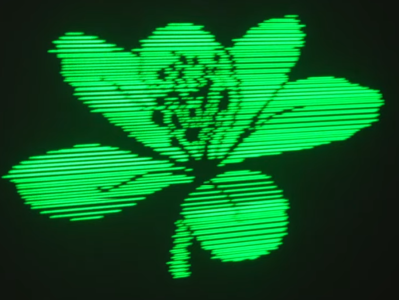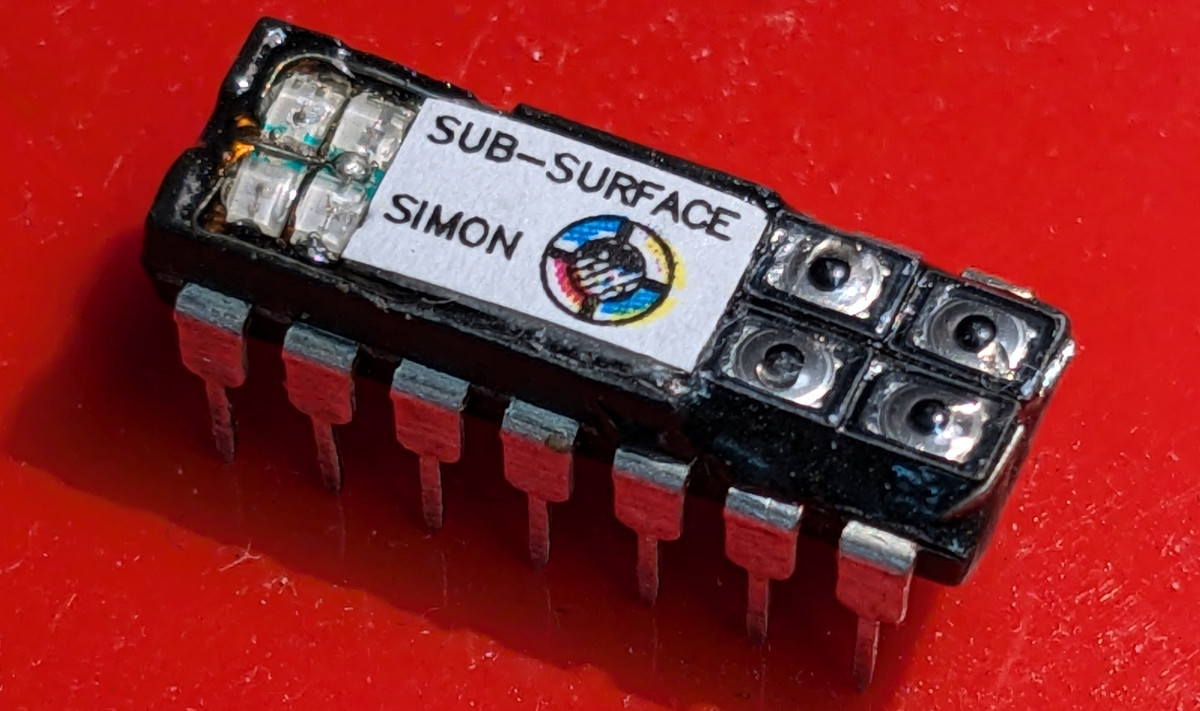Trees and forests are an incredibly important natural resource — not only for lumber and agricultural products, but also because they maintain a huge amount of biodiversity, stabilize their local environments, and help combat climate change as a way to sequester atmospheric carbon. But the one thing they don’t do is make electricity. At least, not directly. [Concept Crafted Creations] is working on solving this issue by essentially turning an unmodified tree into a kind of wind turbine.
The idea works by first attaching a linear generator to the trunk of a tree. This generator has a hand-wound set of coils on the outside, with permanent magnets on a shaft that can travel up and down inside the set of coils. The motion to power the generator comes from a set of ropes connected high up in the tree’s branches. When the wind moves the branches, the ropes transfer the energy to a 3D printed rotational mechanism attached to a gearbox, which then pumps the generator up and down. The more ropes, branches, and generators attached to a tree the more electricity can be produced.
Admittedly, this project is still a proof-of-concept, although the currently deployed prototype seems promising. [Concept Crafted Creations] hopes to work with others building similar devices to improve on the idea and build more refined prototypes in the future. It’s also not the only way of building a wind energy generator outside of the traditional bladed design, either. It’s possible to build a wind-powered generator with no moving parts that uses vibrations instead of rotational motion as well.
Continue reading “Trees Turned Into Wind Turbines, Non-Destructively”