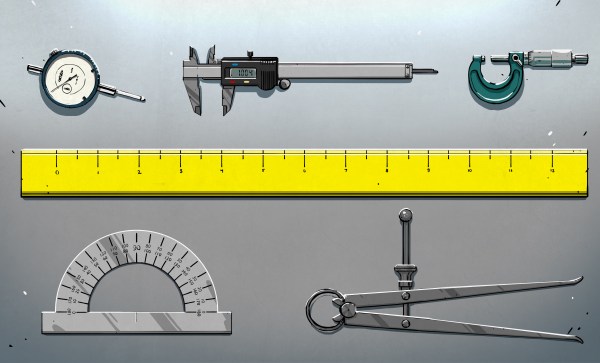Lately, this peculiar little single wheel monorail came to our attention. Built by [extraglide1976], all from Meccano. His build started with modest tests: one gyro obviously flopped. Two gyros geared together ran slightly better. But when he adds active gimbal control, things suddenly come to life – the model shudders, catches itself, and carries on. The final green-roofed locomotive, with LEDs signalling ‘system go’, trundles smoothly along a single rail on [extraglide1976]’s deck.
To be fair, it houses a lot of mechanics and engineering which we don’t find in the monorails of today. We do have quite a few monorails in our world, but none of them balance on a single wheel like this one. So, where did this invention derail?
Outside of theme parks, Japan is one of the few countries where monorails are still used as serious urban transport: though Germany’s century-old Wuppertal Schwebebahn, the lesser-known C-Bahn, China’s sprawling Chongqing and Shanghai systems, Malaysia’s Kuala Lumpur line, Brazil’s São Paulo network, the US links in Seattle and Las Vegas, and India’s Mumbai Monorail prove the idea has quietly taken root elsewhere.
The thing you’ll see in nearly all these monorails is how the carriages are designed to clamp onto the tracks. This is of course the most safe option, but it loses out on speed to the ones that sit on top of the tracks, balancing on one wheel. Such a train was actually invented, in 1910, by Louis Brennan. His original monorail promised faster, cheaper transport, even using existing rails. The carriages leaned into turns like a motorbike, without any intervention from the driver. Two counter-rotating gyroscopes kept the carriage upright, cancelling precession forces like a mechanical Jedi trick.
Back then, it failed commercially, but today? With cheap sensors, brushless motors, and microcontrollers, and intelligent software, why not let it make a comeback? It could carry freight through narrow urban tunnels. With high-speed single-rail pods?
Investors killed Brennan’s idea, but we live in a different time now. You could start out with a gimmicky ‘snacks and beer’ highline from your fridge to your garage. Share your take on it in the comments!
Continue reading “A Second Chance For The Single Wheel Monorail?”