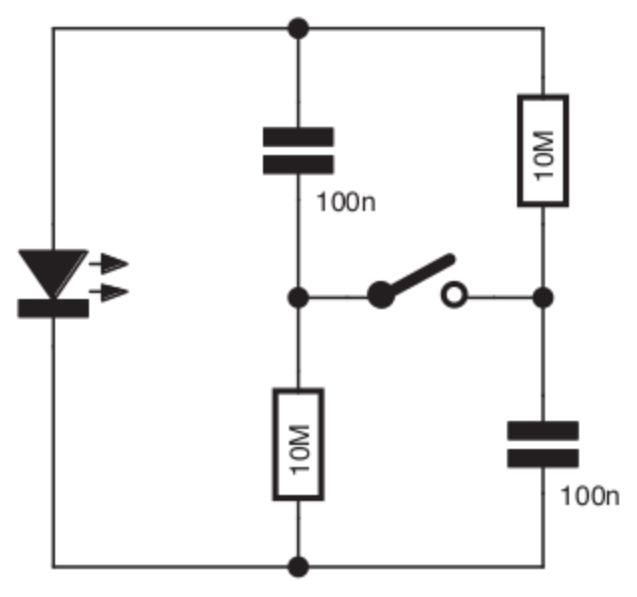We were recently tipped off to quite a resource — on the Texas Instruments website, there’s a page where you can view and download a compendium of analog sub-circuits.
Individual circuits can be downloaded in the form of PDF files. If you chose to register (which is free), you’ll also gain access to the pair of e-books listed at the bottom of the page: Analog Engineer’s Circuit Cookbook: Amplifiers and Analog Engineer’s Circuit Cookbook: Data Converters. The data converter circuits can be further subdivided into analog-to-digital converter (ADC) circuits and digital-to-analog converter (DAC) circuits.
There are more than 60 amplifier circuits including basic circuits, current sensing circuits, signal sources, current sources, filters, non-linear circuits (rectifiers/clamps/peak detectors), signal conditioning, comparators, sensor acquisition, audio, and integrated amplifier circuits using MSP430 microcontrollers.
You’ll also find 39 analog-to-digital converter (ADC) circuits including low-power, small size, and cost optimized circuits; level translation and input drive circuits; low-level sensor input circuits; input protection, filtering and isolation circuits; and commonly used auxiliary circuits. Finally, there are 15 digital-to-analog converter (DAC) circuits including audio outputs, auxiliary and biasing circuits, current sources, and voltage sources.
Thanks to [Lee Leduc] for letting us know over on the EEVblog Forum.