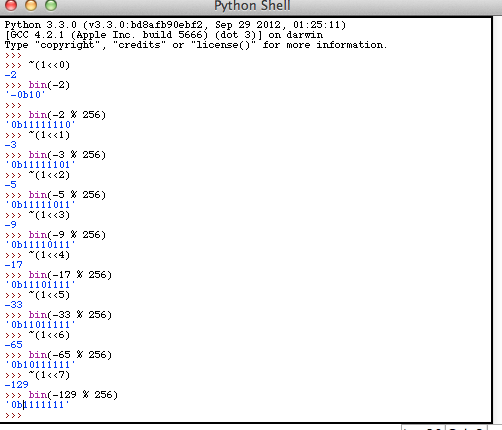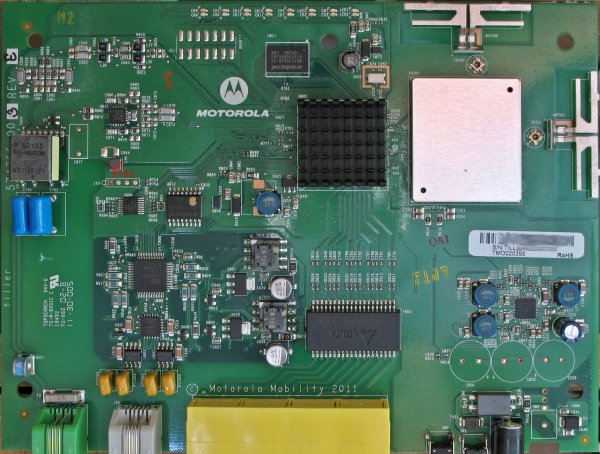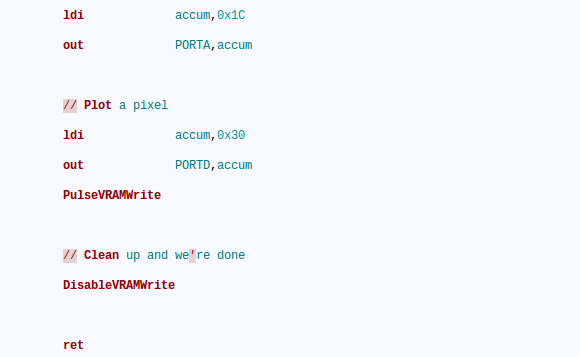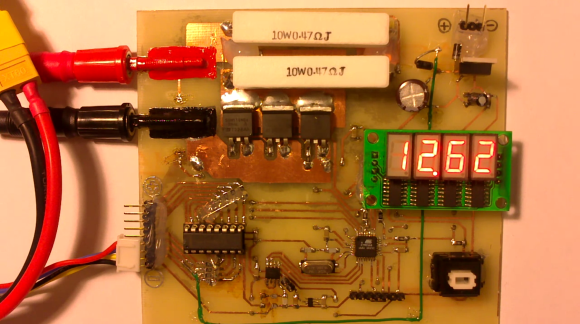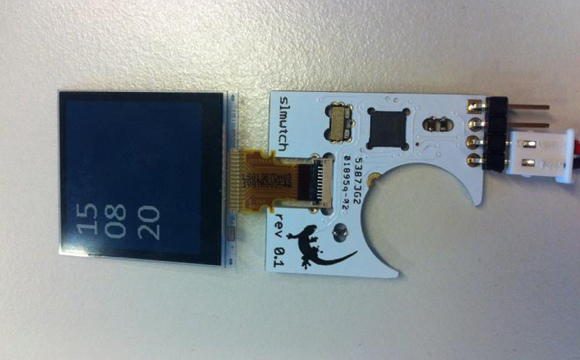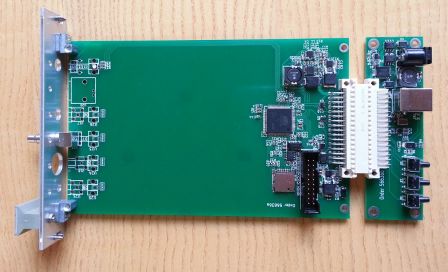
This is a device which [Limpkin] has been developing at his day job. It’s a high-speed testing interface for use with Physics experiments. We find it interesting because it uses an ARM microcontroller to implement CDC and MSD over USB.
The design is in two parts to make it work in a rack-mount situation. That big white connector allows cards to be swapped out. You can see the board on the right has a USB-A connector. When plugged in this enumerates as a control device (CDC) and a mass storage device (MSD) using fat32 as a file system.
The platform is being developed with open hardware and open source software in mind. If you’re working on a project that uses either of these USB functionalities this makes a swell reference. The ARM Cortex-M3 chip that he’s using is an AT91SAM3U but it should not be too hard to port the code for other similarly-capable ARM processors.