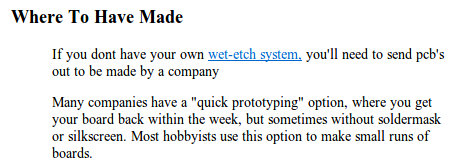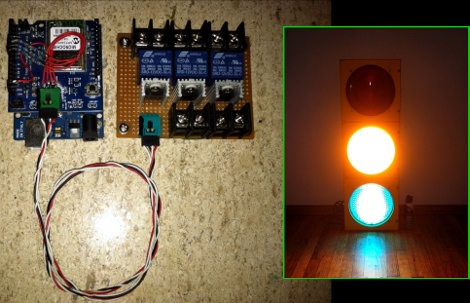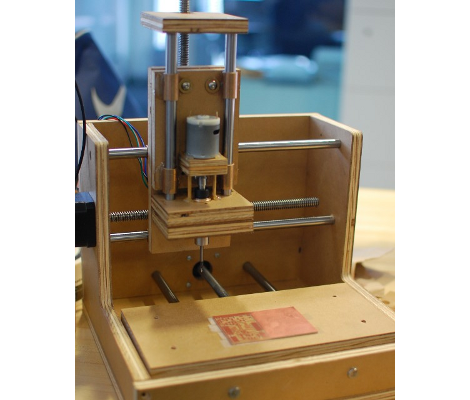This is the bee counter which [Hydronics] designed. It’s made to attach to the opening for a hive, and will count the number of bees entering and exiting. We’re not experienced bee keepers ourselves (in fact we’re more of the mind of getting rid of stinging beasties) but we understand their important role in agriculture and ecosystem so we’re glad someone’s making a nice home for them.
Most of the apparatus is a circuit board lined with reflective sensors. There is a double-row of pin sockets on the top of the board which accepts the Teensy+ which monitors those sensors. The bees must pass below this PCB every time they enter or leave the hive, thereby tripping a sensor. In the video after the break [Hydronics] shows off the system with a netbook used to monitor the output. But it sounds like he has plans for an integrated display system in future versions of the bee counter.