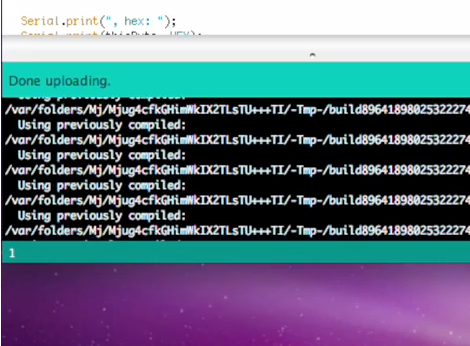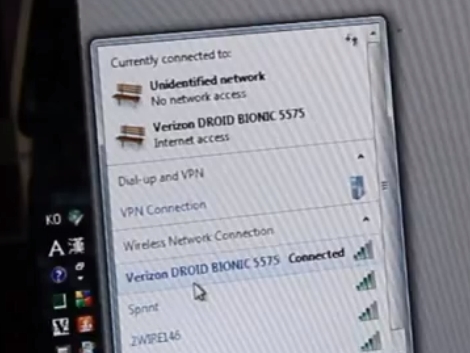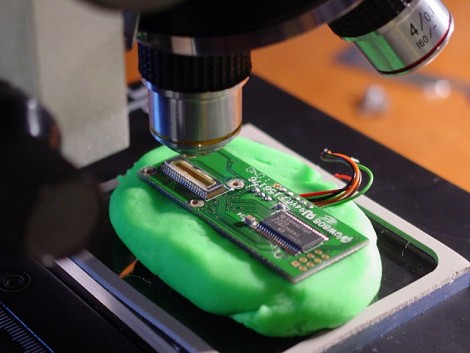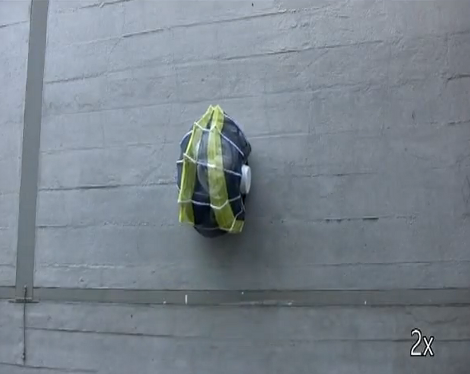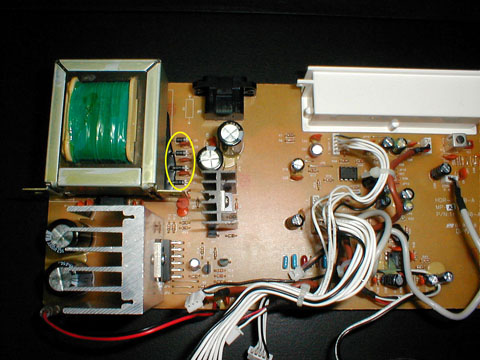
Repairing someone else’s design mistakes is much more difficult than starting from scratch. So whenever we come across someone who’s good at this type of trouble-shooting we pay attention. [Jim] had a Sangean HDR-1 in his home. It’s a tabletop HD radio that stopped powering up for some reason. He cracked it open and got to the bottom of the problem.
The first order of business is disassembly, which isn’t too hard with this model. With multimeter in hand he started probing the transformer and found that the contacts for the primary are an open circuit; signaling a problem. There’s no inline fuse for protection, and further study of the secondary winding let him to discover the use of 1N5817 diodes. These are underrated parts for this particular transformer. He replaced them with 1N4003 diodes to bring the device in spec. But there was still the issue of fuse protections. A bit of circuit free-forming allowed him add a fuse and varistor by soldering the directly to the transformer’s contacts.
Why stop there? While [Jim] had the case open he also swapped out the low-end op-amp and a few electrolytic capacitors to improve the sound quality of the radio. Op-amp replacement seems to be a popular way to improve the sound from HD radios.