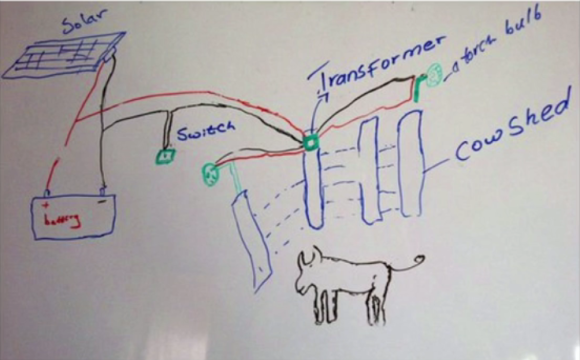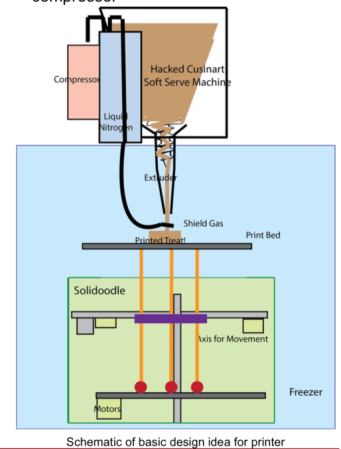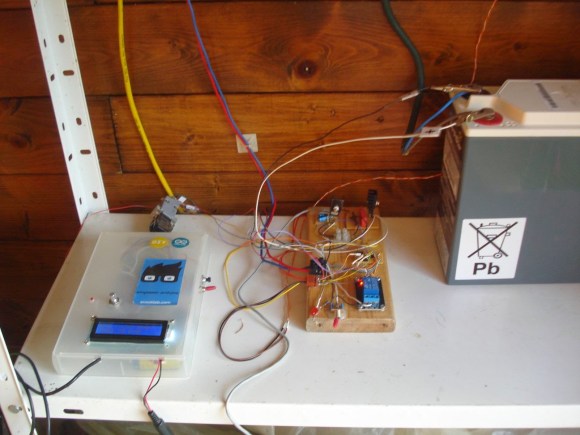There aren’t too many details available about this hack, but we still thought it was interesting enough to share. YouTube user [Aussie50] seems to have figured out a way to install DOOM on an automated teller machine (ATM). Not only is the system running the software, it also appears that they are using the ATM’s built-in buttons to control the action in-game.
Many ATM’s today are simply computers that run a version of Windows, so one would assume it shouldn’t be too difficult to get an older game like DOOM running on the hardware. Towards the beginning of the video, you can quickly get a glimpse of what appears to be a default Windows XP background screen. You can see later in the video that [Aussie50] drops to what appears to be an MS-DOS command line. It stands to reason then that this particular model of ATM does run on Windows XP, but that [Aussie50] may have had to install MS-DOS emulation software such as DOSBOX as well.
At one point in the video, the camera man mentions they are using an I-PAC2. Some research will show you that this little PCB is designed to do USB keyboard emulation for arcade games. It looks like you can just hook up some simple momentary switches and the I-PAC2 will translate that into USB keyboard commands. It is therefore likely that [Aussie50] has hooked up the ATM’s buttons directly to this I-PAC2 board and bypassed the original button controller circuit altogether.
It is also mentioned in the video that [Aussie50] was able to get the receipt printer working. It would be interesting to somehow incorporate this into the DOOM game. Imagine receiving a receipt with your high score printed on it. This also gets us thinking about other possibilities of gaming on ATM hardware. Can you configure the game to require a deposit before being able to play? Can you configure it to dispense cash if you beat the high score? What if you modified the multiplayer deathmatch mode so all players must pay an entry fee and the winner takes all? What creative ideas can you come up with for gaming on ATM hardware? Continue reading “Playing DOOM On An ATM”