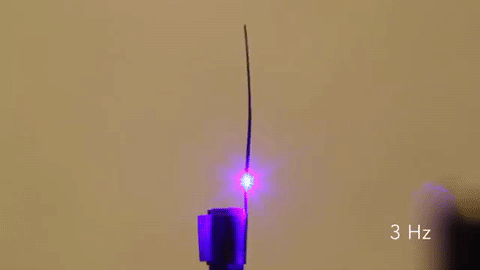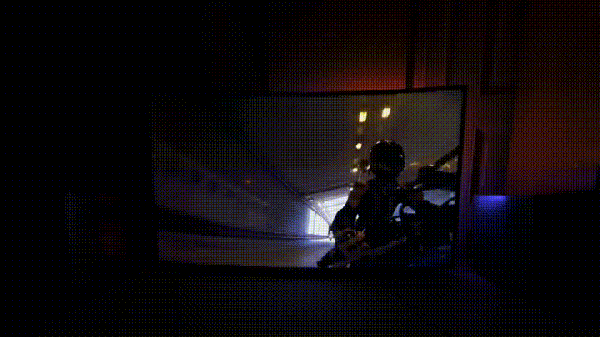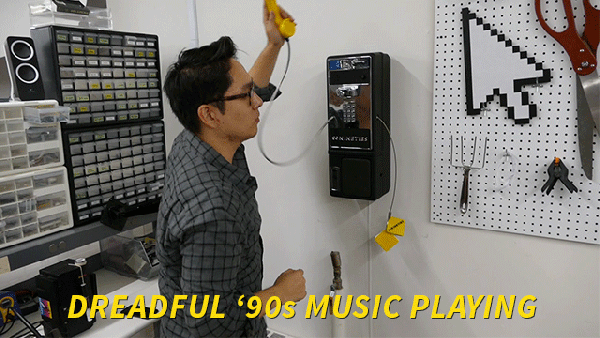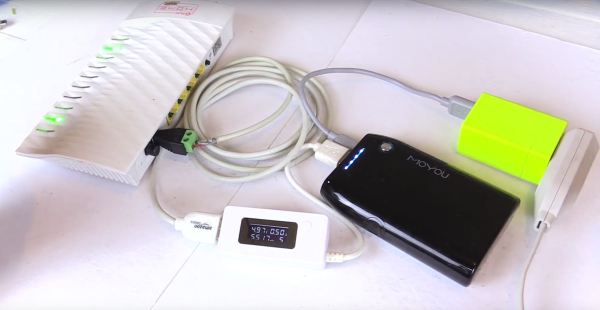When somebody can’t find a guide on how to accomplish a particular task, we here at Hackaday admire those individuals who take it upon themselves to write one for the benefit of others. Instructables user [] couldn’t find a write-up on how to connect Amazon’s Alexa service, and Echo to his Raspberry Pi home security system, so his handy tutorial should get you up to speed for your own projects.
[PatrickD126] shows how loading some software onto the Raspberry Pi is readily accomplished along with enabling Alexa to communicate more directly with the Pi. From there, it’s a matter of configuring your Amazon Web Services account with your preferred voice commands, as well as which GPIO pins you’d like to access. Done! [PatrickD126] notes that the instructions in the guide only result in a temporary solution, but suggests alternatives that would allow your project to operate long-term.
Continue reading “A Handy Tutorial For Voice-Command Awesomeness”