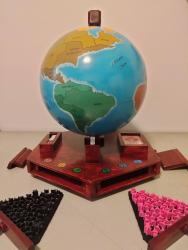Between the news, the world situation, and the inevitable family stresses that come this time of year, well — one could be excused for feeling a certain amount of envy for those adorable pocket monsters who spend their time hidden away in red-and-white orbs. [carlos3dprint] evidently did, but he didn’t just dream of cozy concave solitude: he made it happen, with 3D printing and way too much post-processing.
Arguably 3D printing is not the ideal technique for such a large build, and even [carlos], despite the 3dprint in his handle, recognized this: the base frame of the sphere is CNC-routed plywood. He tried to use Styrofoam to make a skin, but evidently he’d lost access to the large CNC cutter he’d borrowed for the plywood frame at that point, as he was trying to do the cuts by hand. It still seems like it wouldn’t have be any worse than the little printed blocks from four different printers he eventually hot-stapled into a shell.
We only say that because based on his description of how much resin and filler went into creating a smooth outer surface on his Pokéball, the raw surface of the prints must have been pretty bad before fiberglass was applied. Still, it’s hard to argue with results, and the results are smooth, shiny and beautiful after all the sanding and painting. Could another technique have been easier? Maybe, but we hack with what we have, and [carlos] had 3D printers and knows how to make the best of them.
The interior of the ball is just large enough for a cozy little gaming nook, and no guesses what [carlos] is playing inside. The Instructable linked above doesn’t have many interior photos, though, so you’ll have to check the video (embedded below) for the interior fitting out, or jump to the tour at about the 15 minute mark.
Given ongoing concerns about VOCs from 3D printers, we kind of hope the Bulbsaur-themed printer he’s got in there is decorative, but it’s sure a nice homage to the construction method. Other pokeballs featured on Hackaday have been much smaller, but we’ve always had a soft spot for scaled-up projects.
Continue reading “Our New Years Wish Is To Hide In A Giant Pokéball”