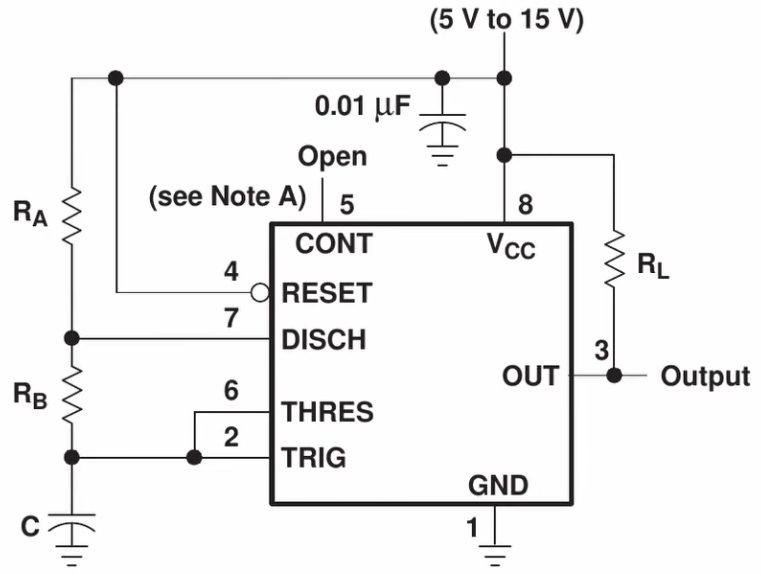The middle of the 20th century produced a revolution in understated stylish consumer design, some of which lives on today. The reality of living in a 1950s or ’60s house was probably to be surrounded by the usual mess of possessions from many past decades, but the promise was of a beautiful sleek and futuristic living space. Central to this in most homes would have been the TV set, and manufacturers followed the trends of the age with cases that are now iconic. Here in 2026 we put up with black rectangles, but fortunately there’s Cordova Woodworking with a modern take on a retro TV cabinet.
We’ve put the build video below, and it’s a wonderfully watchable piece of workshop titillation in a fully-equipped modern shop. While we appreciate they’ve put the design up for sale, we think many Hackaday readers could come up with their own having already been inspired. One thing we notice over the originals is that they use “proper” wood for their case, when we know the ’60s version would have had veneer-faced ply or chipboard.
The result is a piece of furniture which nicely contains the modern TV and accessories, but doesn’t weigh a ton or dominate the room in the way one of the originals would have, much less emit that evocative phenolic hot-electronics smell. We’d have one in our living room right now. Meanwhile if you’d like a wallow in mid-century TV, we have you covered.