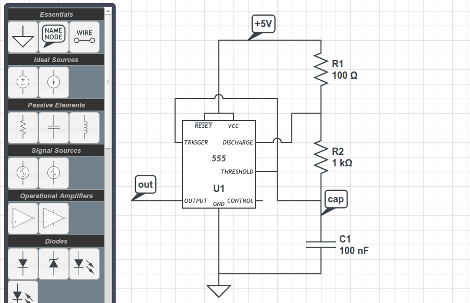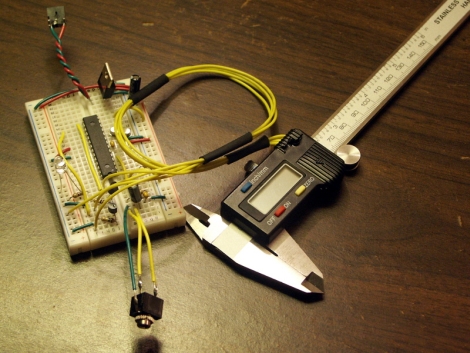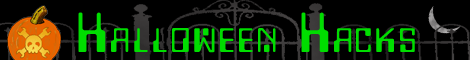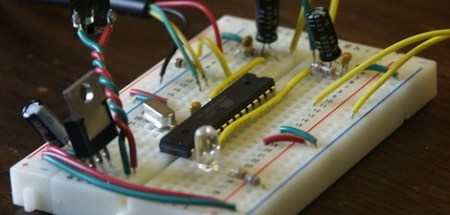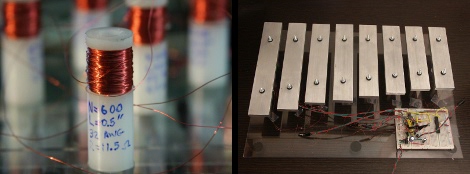[Nino K] built a portable game player for text adventures. He decided he had spent enough time with the ATmega328 kit from NerdKits to build a more advanced project.
To start with, he built a prototype PCB and tested out the concept. It worked so he began on the real thing. He tore out the guts from a broken Game Gear, saving some parts like those responsible for supplying power. Impressively, he etched his own replacement boards for the Game Gear’s control pads; surprising himself at how simple it ended up being. He fit a 16×4 LCD into the space previously occupied by the Game Gear’s screen.
The program itself is a simple text adventure of his own creation. He even added little 8-bit sprites. The story is classic, a princess has gotten herself in some trouble and a brave hero has been coerced into saving her. Last, he added some music and sound effects from Zelda with a piezo buzzer.
This project is guaranteed to disappoint a visiting younger cousin or relative, but we like to think of that as a feature and not a bug. Great work!