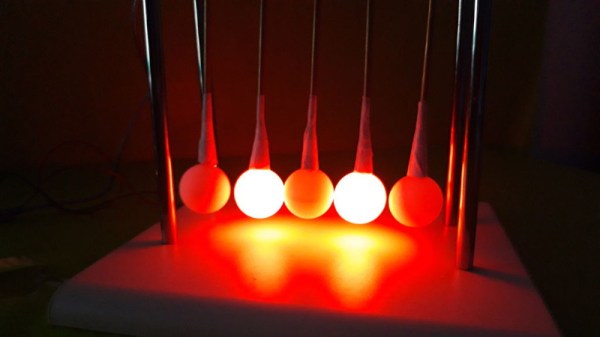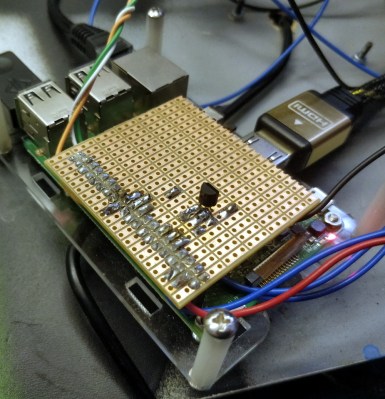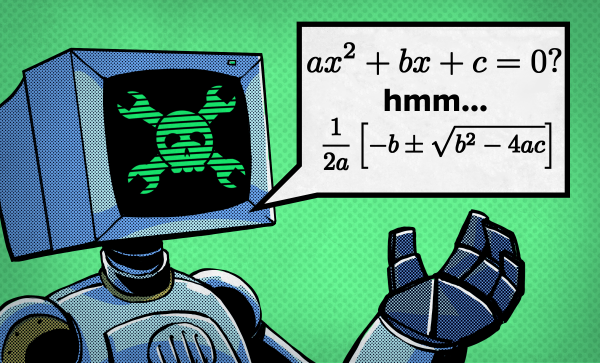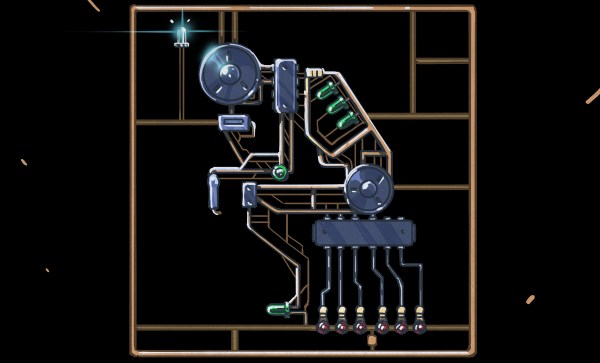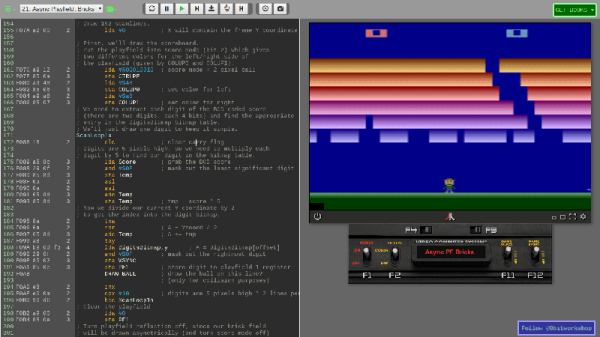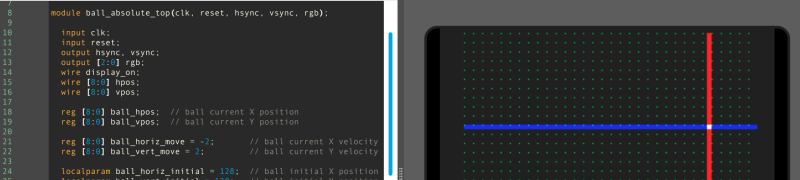We had our biggest Breakfast at DEF CON ever on Sunday. So big, in fact, that the carefully laid plans went awry immediately.
This is the fifth year we’ve hosted the event, which kicks off the final day of DEF CON with some hardware show-and-tell. We really thought we had it all figured out, since this time we actually booked a space in Paris hotel. For the first three years we were just banditing the space — asking everyone to show up at this place and it’ll become an event. Last year we planned to have it in the Hardware Hacking Village, but the casino stopped us from bringing in pastries that morning and we ended up camping out in a dining area that wasn’t open until the afternoon.
Last weekend we had a cafe booked, with pastries and coffee on order. The only problem is that you are all too awesome. We had a couple hundred people show up and the cafe didn’t want us standing, which limited our space to the number of booth seats available. No worries, as is the tradition we spilled out into a lounge area on the casino floor and enjoyed ourselves!
Here’s some of the hardware that showed up at this gathering.