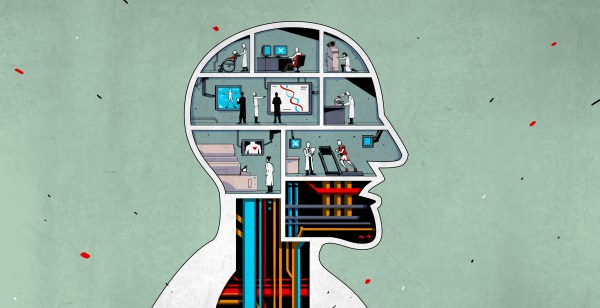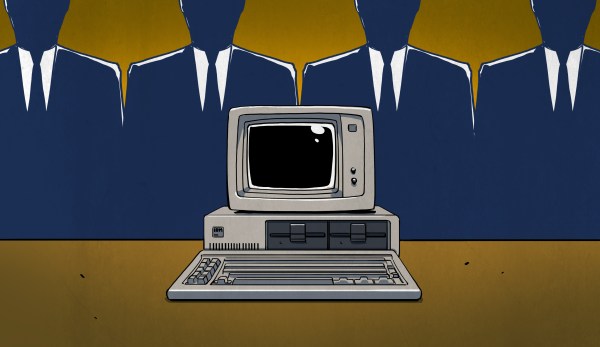Although hobbyists these days most often seem to use thermoplastics as a print-and-done material in FDM printers, there’s absolutely nothing stopping you from taking things further with thermoforming. Much like forming acrylic using a hot wire or hot air, thermoplastics like PLA can be further tweaked with a similar method. This can be much less complex than 3D printing the design with supports, as demonstrated by [Zion Brock].
For this classically styled radio project the front grille was previously 3D printed with the curved shape, but to avoid an ugly edge it had to be printed with most of the grille off the print bed, requiring countless supports and hours of printing time. To get around this, [Zion] opted to print the grille flat and then thermoform its curved shape. Of course, due to the unusual shape of the grille, this required a bit more effort than e.g. a spherical form.
This is similar to what is used with sheet metal to get detailed shaped, also requiring a mold and a way to stretch the flat shape over the mold. With the flat form designed to have all the material in the right places, it was able to be printed in less than an hour in PLA and then formed with a heatgun aimed at the part while the two-section mold is slid together to create the final form.
You can find the design files and full instructions on the website for the radio project.
Continue reading “Thermoforming: Shaping Curvy Grilles With No Supports”