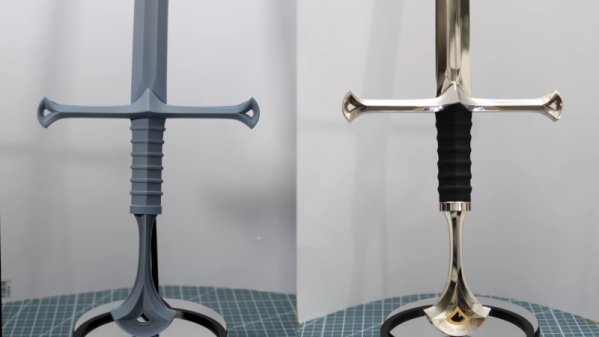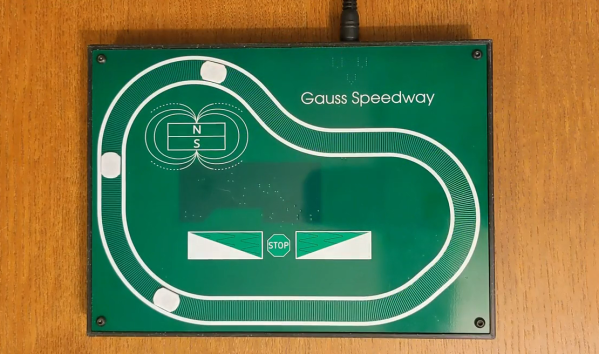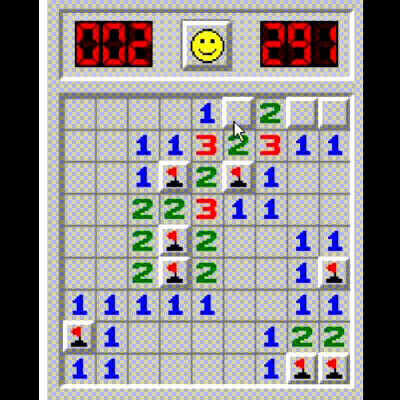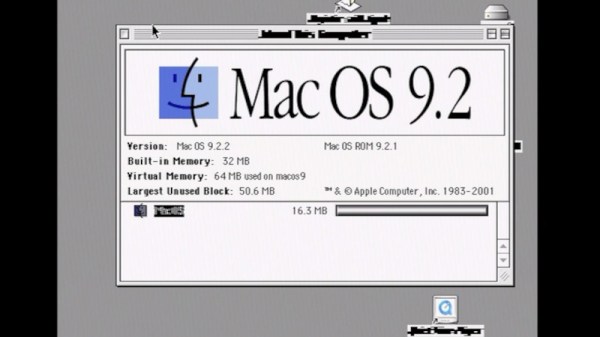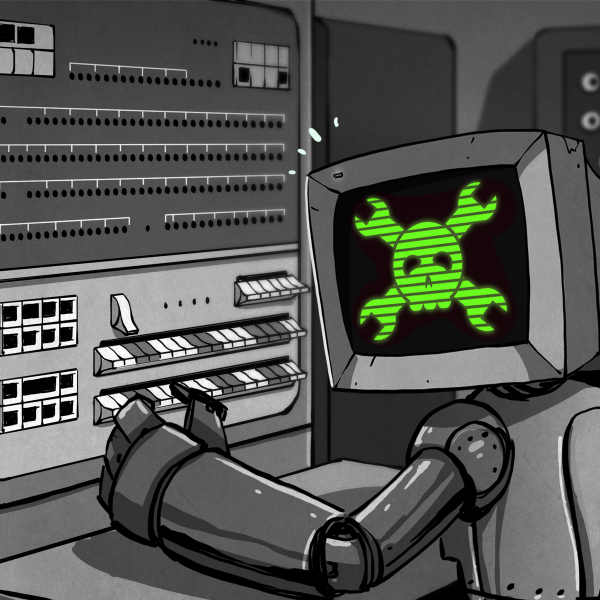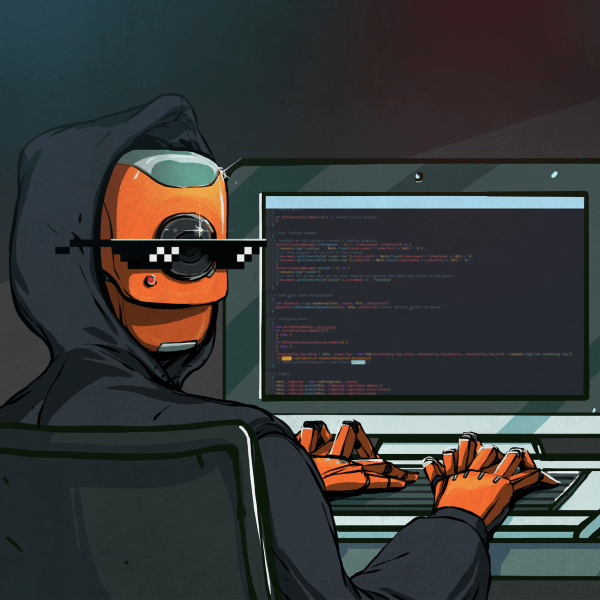We’re used to the so-called “Hackintoshes”, non-Apple hardware running MacOS. One we featured recently was even built into the case of a Nintendo Wii. But [Dandu] has gone one better than that, by running MacOS on an unmodified Wii, original Nintendo hardware (French, Google Translate link).
How has this seemingly impossible task been achieved? Seasoned Mac enthusiasts will remember the days when Apple machines used PowerPC processors, and the Wii uses a PowerPC chip that’s a close cousin of those used in the Mac G3 series of computers. Since the Wii can run a Linux-based OS, it can therefore run Mac-on-Linux, providing in theory an environment in which it can host one of the PowerPC versions of MacOS.
The installation sequence has more than its share of difficulties, but eventually he was able to get the Wii running MacOS 9, the last classic MacOS. It runs DOOM, Internet Explorer 5, and iTunes even on these limited resources, though the last package had display and sound issues. He then tries a MacOS X build, but without success.
It’s fair to say that this is not exactly a way to get your hands on a cheap Mac, and remains more of an exercise in pushing a console beyond its original function. But it’s still an interesting diversion, and maybe someone will in time make a MacOS X version work on the Wii too. If you’re curious about the Mac-in-a-Wii that inspired this work, you can see it here.