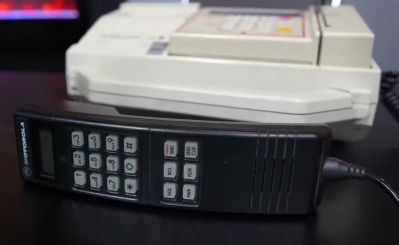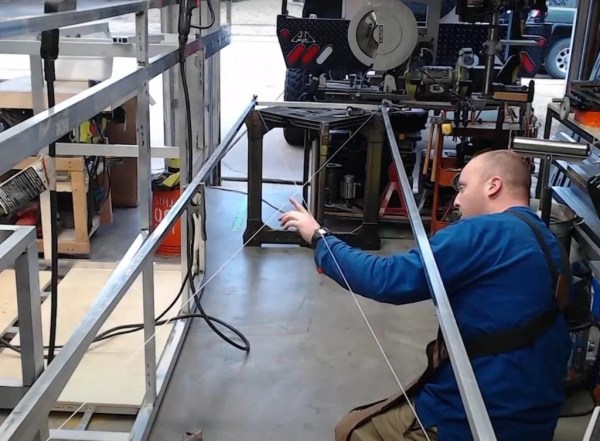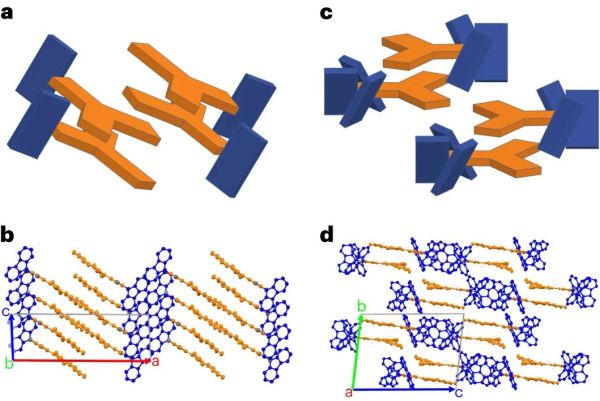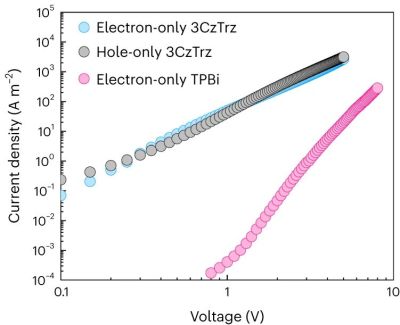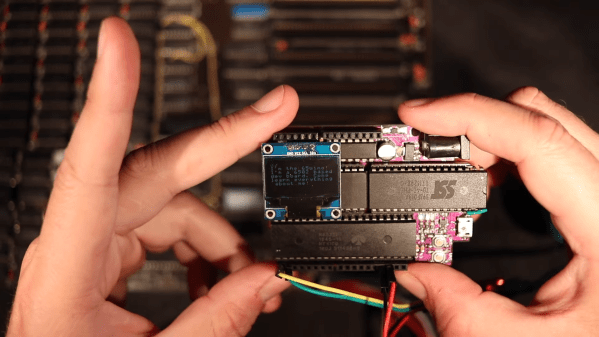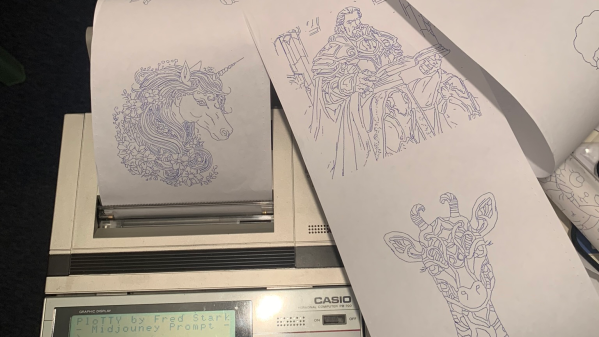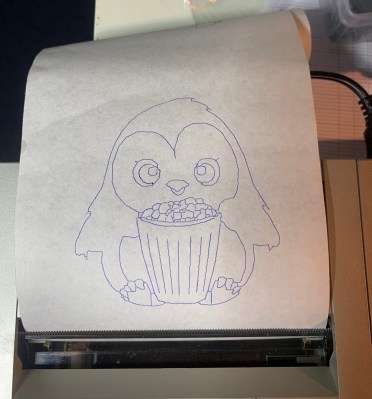Remember that time when the entire physics community dropped what it was doing to replicate the extraordinary claim that a room-temperature semiconductor had been discovered? We sure do, and if it seems like it was just yesterday, it’s probably because it pretty much was. The news of LK-99, a copper-modified lead apatite compound, hit at the end of July; now, barely three weeks later, comes news that not only is LK-99 not a superconductor, but that its resistivity at room temperature is about a billion times higher than copper. For anyone who rode the “cold fusion” hype train back in the late 1980s, LK-99 had a bit of code smell on it from the start. We figured we’d sit back and let science do what science does, and sure enough, the extraordinary claim seems not to be able to muster the kind of extraordinary evidence it needs to support it — with the significant caveat that a lot of the debunking papers –and indeed the original paper on LK-99 — seem still to be just preprints, and have not been peer-reviewed yet.
So what does all this mean? Sadly, probably not much. Despite the overwrought popular media coverage, a true room-temperature and pressure superconductor was probably not going to save the world, at least not right away. The indispensable Asianometry channel on YouTube did a great video on this. As always, his focus is on the semiconductor industry, so his analysis has to be viewed through that lens. He argues that room-temperature superconductors wouldn’t make much difference in semiconductors because the place where they’d most likely be employed, the interconnects on chips, will still have inductance and capacitance even if their resistance is zero. That doesn’t mean room-temperature superconductors wouldn’t be a great thing to have, of course; seems like they’d be revolutionary for power transmission if nothing else. But not so much for semiconductors, and certainly not today.