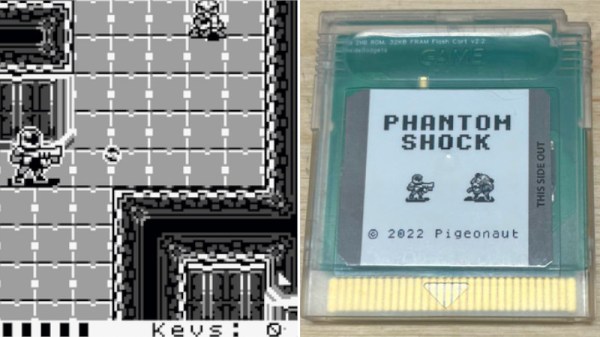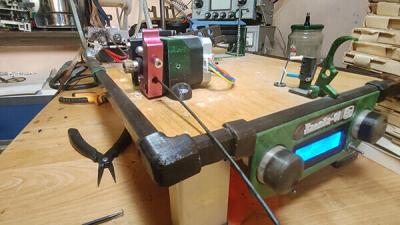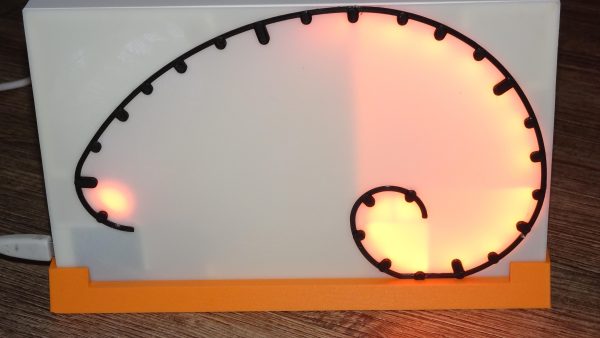A listener of the podcast recently wrote in to tell us that, in the process of trying to purchase a legitimate Hackaday t-shirt, they discovered this 2012 Instructable from [yeltrow] that covers how you can cheaply crank out your own Wrencher shirts via screen printing.
Now historically, as long as you’re not trying to make a buck off of our name, we’ve never felt the need to stop folks from putting our logo on their projects. So we’re not too concerned that somebody was making Wrencher shirts, especially since they were almost certainly for their own personal use. Though the fact that [yeltrow] apparently described the project as a “Hackster-Style shirt” to try and avoid using our name ended up being a prophetic 4D chess meta-joke that you couldn’t make up if you tried. Continue reading “Celebrating A Decade Of Bootleg Hackaday Merch”