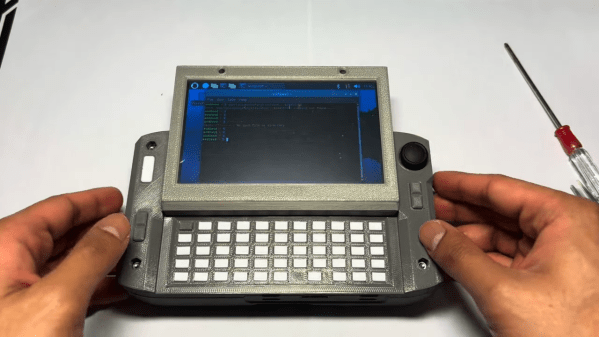The cool thing about building your own computer is that you don’t have to adhere to industry norms of form and function. You can build whatever chunky, awesome thing your heart desires, and that’s precisely what [Rahmanshaber] did with the MutantC cyberdeck.
The build is based around a Raspberry Pi Compute Module 4. If you’re unfamiliar with the Compute Module, it’s basically a Raspberry Pi that has been designed specifically for easy integration into a larger carrier PCB. In this case, the carrier PCB interfaces all the other necessary gear to make this a fully functional computer. The PCB is installed inside a vaguely-rectangular 3D-printed enclosure, with a 5-inch TFT LCD on a sliding mount. Push the screen up, and it reveals a small-format keyboard for text entry. There’s also a hall-effect joystick and a couple of buttons for mouse control to boot. [Rahmanshaber] has designed the computer to run off a couple of different battery packs—you can use a pair of 18650 cells if you like, or switch to lager 21700 cells if you want greater capacity for longer running time.
If you want a portable Raspberry Pi cyberdeck, you might find this to be a great inspiration. We’ve featured many other designs in this vein before, too. Video after the break.