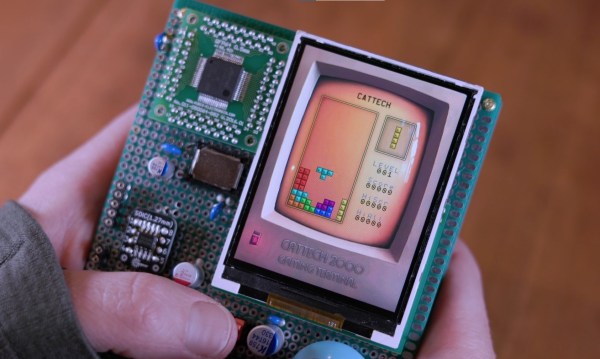It’s two weeks until Supercon! We can almost smell the solder from here. If you’re coming, and especially if it’s your first time, you’re soon to be faced with the eternal dilemma of hacker cons, only at Supercon it’s maybe a trilemma or even a quadralemma: hang out with folks, work on the badge, go to talks, or show off all the cool stuff you’ve been working on the past year?
Why not all four? That’s exactly why we start off with a chill-out day on Friday, when we don’t have much formally planned. Sure, there’s a party Friday night, and maybe a badge talk or some workshops, but honestly you’ll have most of the day free. Ease into it. Have a look at the badge and start brainstorming. Meet some new people and start up a team. Or just bathe in the tremendous geekery of it all. This is also a great time to show off a small project that you brought along. Having the widget that you poured brain, sweat, and tears into sitting on the table next to you is the perfect hacker icebreaker.
On Saturday and Sunday, there will definitely be talks that you’ll want to attend, so scope that out ahead of time and plan those in. But don’t feel like you have to go to all of them, either. Most of the talks will be online, either right away or eventually, so you won’t miss out forever. But since our speakers are putting their own work out there, if you’re interested in the subject, having questions or insight about their talk is a surefire way to strike up a good conversation later on, and that’s something you can’t do online. So plan in a few talks, too.
You’ll find that the time flies by, but don’t feel like you have to do it all either. Ask others what the coolest thing they’ve seen is. Sample as much as you can, but it’s not Pokemon – you can’t catch it all.
See you in two weeks!
(PS: The art is recycled from a Supercon long, long ago. I thought it was too nice to never see it again.)

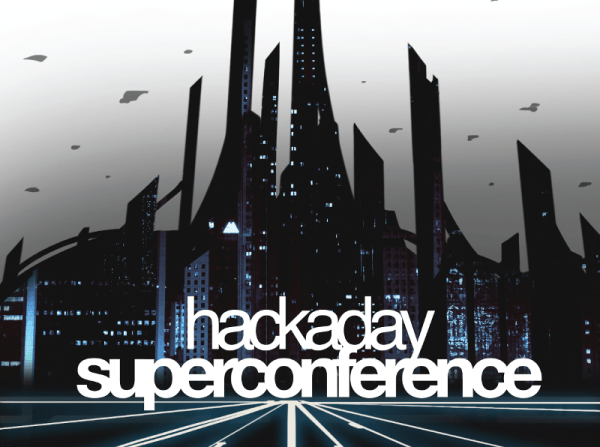


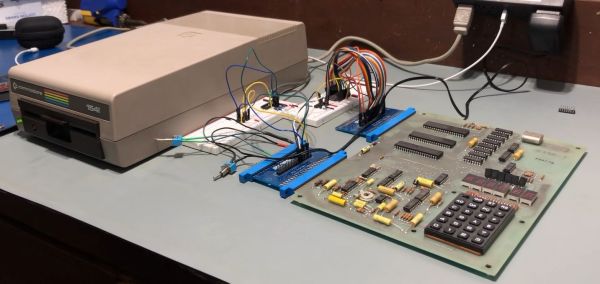
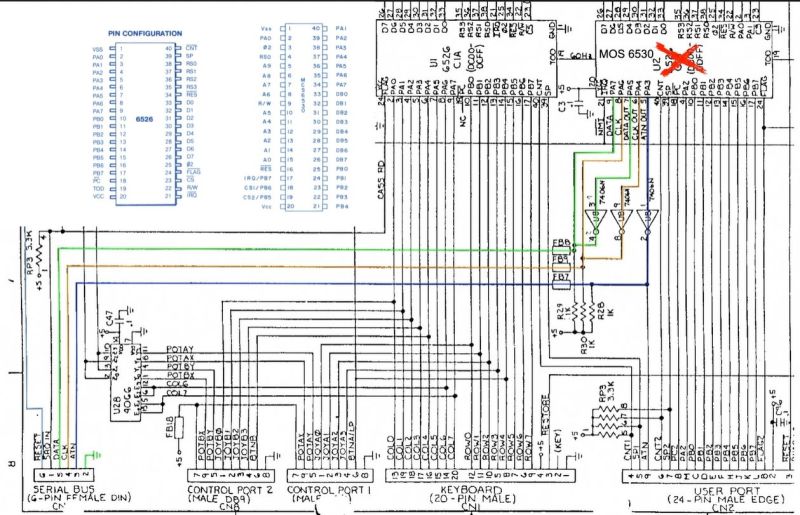

![Automated hydrogen generator setup, courtesy of [Hyperspace Pirate]'s dog drinking bowl.](https://hackaday.com/wp-content/uploads/2023/10/automated_hydrogen_generator_basics.jpg?w=400)