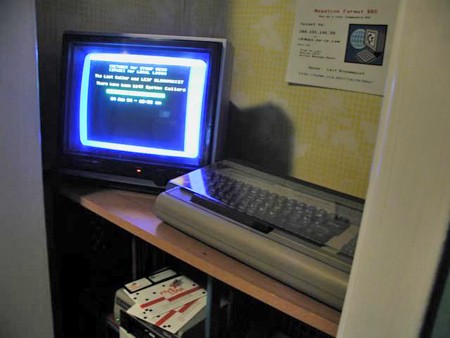The PiStorm is nothing new; if you’re familiar with the retrocomputer scene, you’ve probably heard of it. By replacing the 68k processor in an old Amiga (or some models of Atari) the PiStorm accelerator gives a multiple order of magnitude speedup. It’s even a reversable mod, plugging in where the original CPU was. What’s not to love? Well, some people would simply prefer to keep their original CPUs in place. [TME Retro] has a video highlighting the solution for those people: the Lazarustorm by [arananet].
It makes perfect sense to us– back in the day, you could plug a whole x86 PC-compatible ‘sidecar’ into your Amiga, so why not a PiStorm? The whole bus is right there for the taking.The Lazarusstorm, as a project, is bog simple compared to the PiStorm itself. A PCB and the connectors to get it plugged into the expansion port on the Amiga side, and the connectors to plug the PiStorm into it on the other. A couple of jumpers and a few passives, and that’s it. [TME Retro] also took the time to come up with a case for it, which sits on felt feet to relieve stress on the PCBs. It’s a nice bit of CAD, but we rather wish he’d done it in beige.
As for the upgraded Amiga, it runs just as fast as it would had the 68k been replaced with a Pi3 and PiStorm internally, which is to say it’s practically a supercomputer by 1980s standards. You get the SD card to serve as a hard drive and can even access the internet via modern WiFi, something Commodore engineers likely never expected an A500 to do. Of course, just connecting to the network is only half the battle when getting these retro machines online. When these accelerators were new, the 68k emulation ran on top of Linux, but now that the EMU68k project has it bare metal and even faster.
This isn’t the first Raspberry-flavoured slice of Amiga sidecar we’ve featured: here’s one running Spotify. If you haven’t got an Amiga, there’s a PiStorm for the FPGA-based MiniMig, too. Continue reading “Lazarustorm Lets A PiStorm Live Outside Your Old Amiga” →