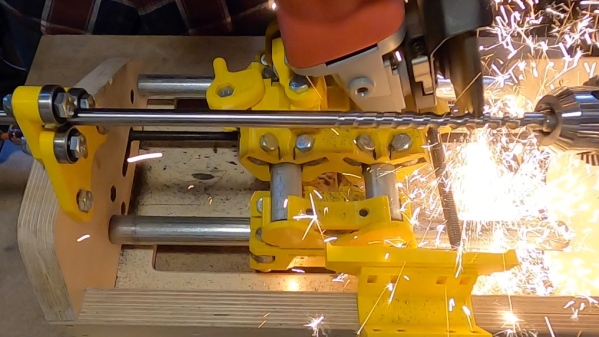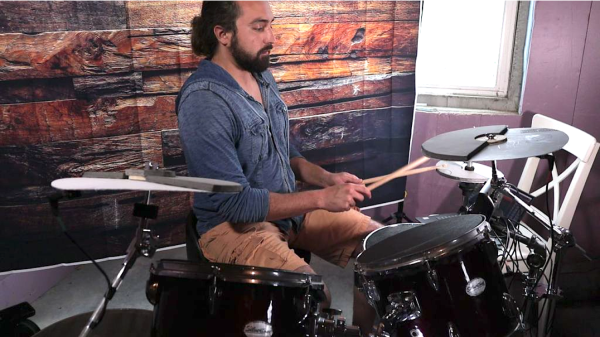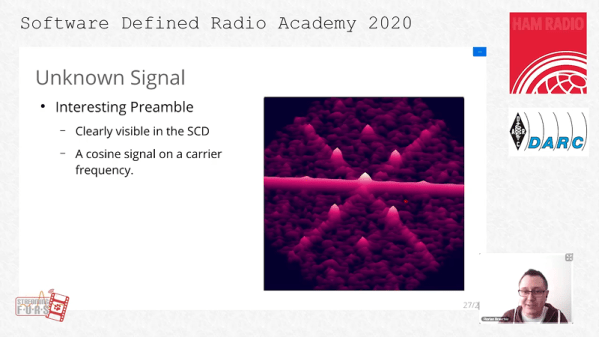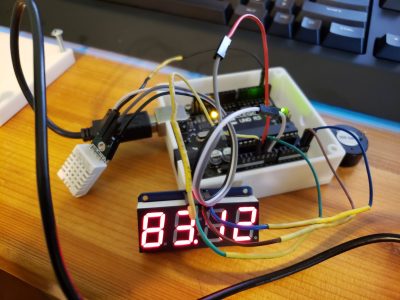In a world that’s literally awash in plastic waste, it seems a pity to have to buy fresh rolls of plastic filament to feed our 3D-printers, only to have them generate yet more plastic waste. Breaking that vicious cycle requires melding plastic recycling with additive manufacturing, and that takes some clever tooling with parts that aren’t easy to come by, like the compression screws that power plastics extruders.
This open-source compression screw grinder aims to make small-scale plastic recyclers easier to build. Coming from the lab of [Joshua Pearce] at the Michigan Technological University in collaboration with [Jacob Franz], the device is sort of a combination of a small lathe and a grinder. A piece of round steel stock is held by a chuck with the free end supported by bearings in a tailstock. On the bed of the machine is an X-Y carriage made of 3D-printed parts and pieces of electrical conduit. The carriage moves down the length of the bed as the stock rotates thanks to a pulley and a threaded rod, carrying a cordless angle grinder with a thick grinding wheel. A template attached to the front apron controls how deep the grinder cuts as it tracks along the rod; different templates allow the screw profile to be easily customized. The video below shows the machine in action and the complicated screw profiles it’s capable of producing.
We’ve seen lots of homebrew plastic extruders before, most of which use repurposed auger-type drill bits as compression screws. Those lack the variable geometry of a proper compression screw, so [Joshua] and [Jacob] making all the design documents for this machine available should be a boon to recycling experimenters.
Continue reading “Open-Source Grinder Makes Compression Screws For Plastic Extruders Easy”