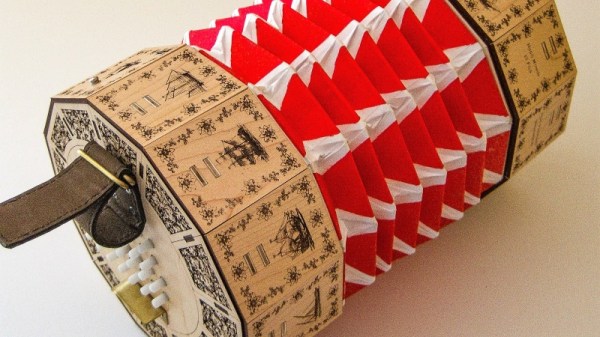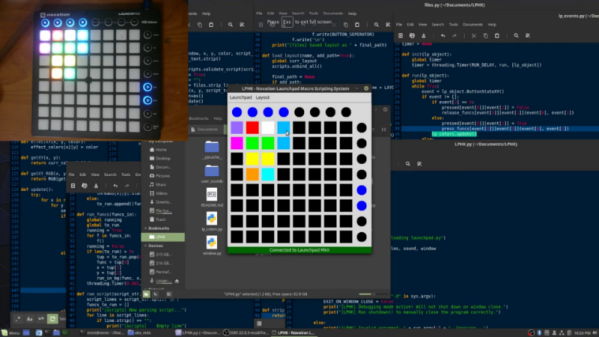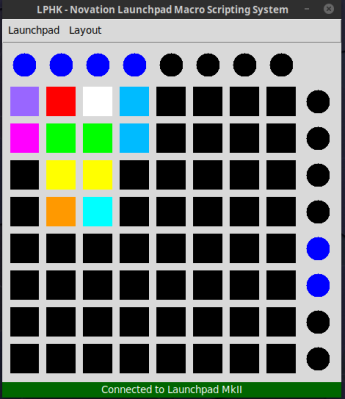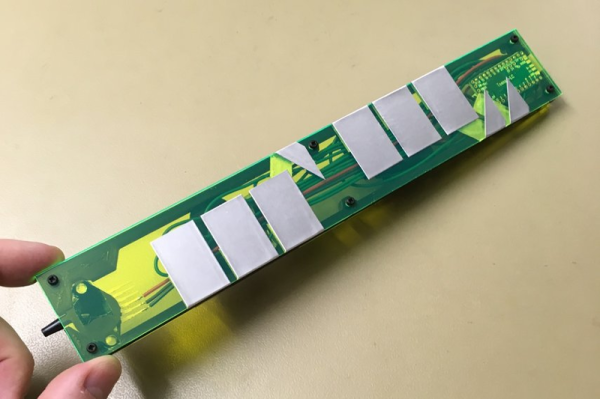Did you know that the English concertina, that hand-pumped bellows instrument favored by sailors both legitimate and piratical in the Age of Sail, was invented by none other than [Sir Charles Wheatstone]? We didn’t, but [Dave Ehnebuske] knew that the venerable English gentleman was tickling the keys of his instrument nearly two decades before experimenting with the bridge circuit that would bear his name.
This, however, is not the reason [Dave] built a MIDI controller in the form of an English concertina. That has more to do with the fact that he already knows how to play one, they’re relatively easy to build, and it’s a great form factor for a MIDI controller. A real concertina has a series of reeds that vibrate as air from the hand bellows is directed over them by valves controlled by a forest of keys. [Dave]’s controller apes that form, with two wind boxes made from laser-cut plywood connected by a bellows made from cardboard, Tyvek, and nylon fabric. The keys are non-clicky Cherry MX-types that are scanned by a Bluefeather microcontroller. To provide some control over expression, [Dave] included a pressure sensor, which alters the volume of the notes played depending on how hard he pushes the bellows. The controller talks MIDI over Bluetooth, and you can hear it in action below.
We’ve seen MIDI controllers in just about everything, from a pair of skate shoes to a fidget spinner. But this is the first time we’ve seen one done up like this. Great job, [Dave]!
Continue reading “MIDI Controller In A Concertina Looks Sea Shanty-Ready”