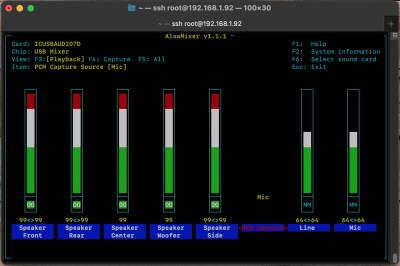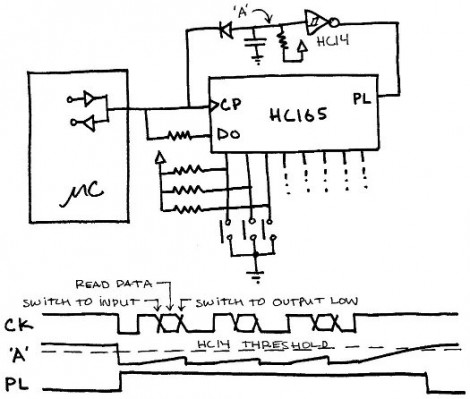Welcome back to Inputs of Interest! If you haven’t heard, I am all ears when it comes to new ways of talking to computers and machines. And speaking of ears, did you know they can do useful tricks? If you squeeze your eyes shut tightly and/or yawn widely, you might hear a low-level rumbling sound like distant thunder. A decent percentage of people are able to move theirs voluntarily, but not everyone. Maybe you already knew you could rumble, and have used it to entertain yourself, or dampen the unpleasant sounds of life.
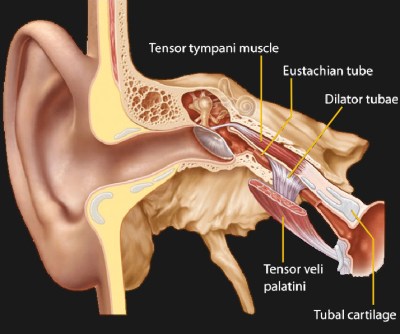
That rumbling is caused by a muscle in your middle ear stretching out. It’s called the tensor tympani, and its purpose is to shield your ears from loud sounds like chewing, and oddly enough, thunder. When the tensor tympani are activated, they pull the eardrums taut to keep them from vibrating and getting damaged. Unfortunately, they don’t react quickly enough to protect us from sudden sounds like gunshots.
Nick G is able to rumble on command, and wanted to see if he could somehow use it as an input mechanism that he calls Earswitch. He got a cheap USB otoscope camera and figured out that the tensor tympani’s stretching movement shows up well enough to trigger motion detection software. So far, [Nick] has been able to demonstrate control of a few things, like the Windows on-screen keyboard, Grid3 assistive software, and a head tracking utility.
Continue reading “Inputs Of Interest: Ears To Communication For Everyone”