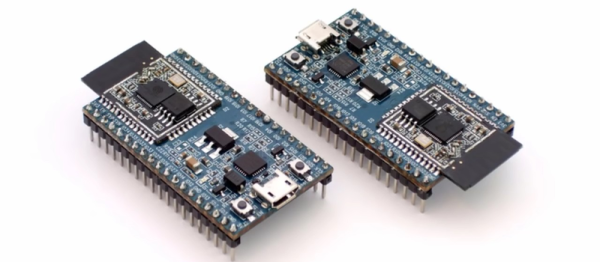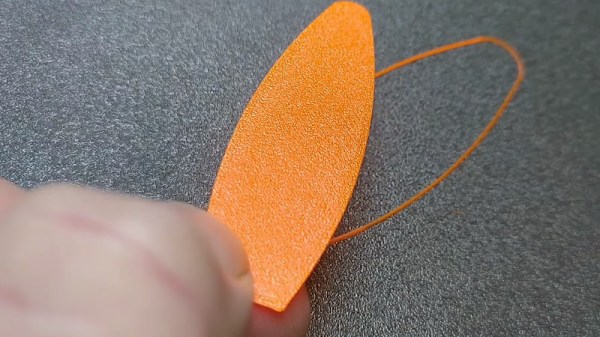A year ago [Ramy RC] set out on a momentous challenge: to build a 1:21 scale Airbus A380-800 RC model with functional engines, landing gear and all other details. Recently he finished the project and published a video with a summary of the whole build process (also linked below). The full video series can be found on the Ramy RC channel. The final RC airplane came out at a massive wingspan of 3.9 meters (12.7′), a length of 3.6 meters (11.8′) and a weight of 25 kg. This weight is carried by the full landing gear of multiple bogeys that can retract much like on the real airplane.
A range of materials were used for the body, including carbon fiber and wood, with each part carefully modeled with CAD software and 3D-printed or cut on a CNC cutter. Four ducted fans provide the propulsive power that lift this enormous model airplane into the skies, which is the only part where the noise profile doesn’t quite match that of the real A380. Even so, seeing the airplane taxing, taking off and flying through the skies makes you look twice to realize that it is in fact a scale model and not a real Emirates A380-800, also courtesy of the excruciating amount of detail to the model’s final look, down from the logos to the silver-grey lines.
We’re also quite convinced that the maiden flight of such an exquisite model has to be one of the most terrifying experiences imaginable.
Continue reading “Building A Giant Remote Controlled Model Airbus A380 In A Year”