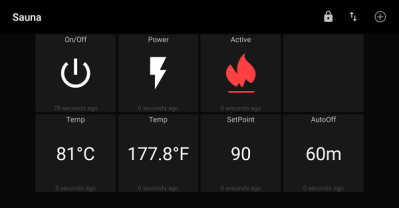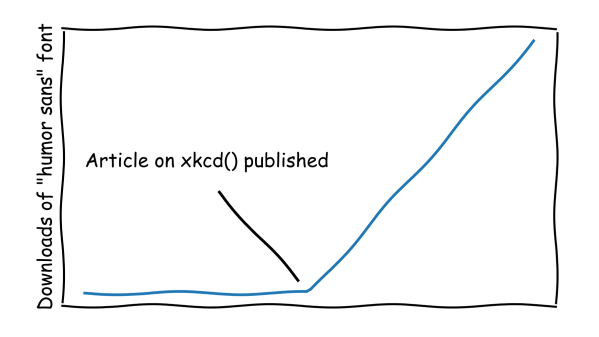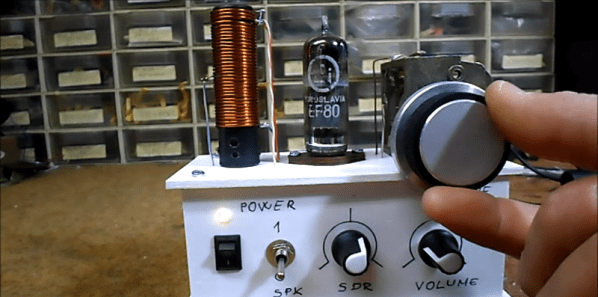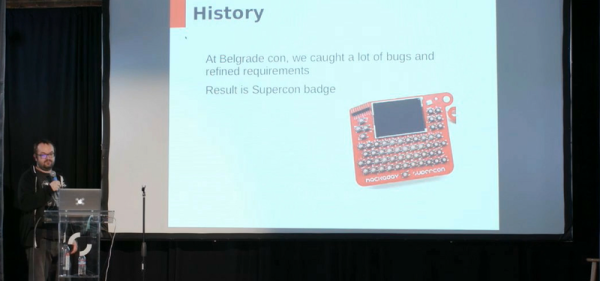In our modern connected age, our devices have become far more powerful and useful when they could draw upon resources of a global data network. The downside of a cloud-connected device is the risk of being over-reliant on computers outside of our own control. The people who brought a Jibo into their home got a stark reminder of this fact when some (but not all) Jibo robots gave their owners a farewell message as their servers are shut down, leaving behind little more than a piece of desktop sculpture.
Jibo launched their Indiegogo crowdfunding campaign with the tagline “The World’s First Social Robot For The Home.” Full of promises of how Jibo will be an intelligent addition to a high tech household, it has always struggled to justify its price tag. It cost as much as a high end robot vacuum, but without the house cleaning utility. Many demonstrations of a Jibo’s capabilities centered around its voice control, which an Amazon Echo or Google Home could match at a fraction of the price.
By the end of 2018, all assets and intellectual property have been sold to SQN Venture Partners. They have said little about what they planned to do with their acquisition. Some Jibo owner still hold hope that there’s still a bright future ahead. Both on the official forums (for however long that will stay running) and on unofficial channels like Reddit. Other owners have given up and unplugged their participation in this social home robotics experiment.
If you see one of these orphans in your local thrift store for a few bucks, consider adopting it. You could join the group hoping for something interesting down the line, but you’re probably more interested in its hacking potential: there is a Nvidia Jetson inside good for running neural networks. Probably a Tegra K1 variant, because Jibo used the Jetson TK1 to develop the robot before launch. Jibo has always promised a developer SDK for the rest of us to extend Jibo’s capabilities, but it never really materialized. The inactive Github repo mainly consists of code talking to servers that are now offline, not much dealing directly with the hardware.
Jibo claimed thousands were sold and, if they start becoming widely available inexpensively, we look forward to a community working to give new purpose to these poor abandoned robots. If you know of anyone who has done a teardown to see exactly what’s inside, or if someone has examined upgrade files to create custom Jibo firmware, feel free to put a link in the comments and help keep these robots out of e-waste.
If you want to experiment with power efficient neural network accelerators but rather work with an officially supported development platform, we’ve looked at the Jetson TK1 successors TX1 and TX2. And more recently, Google has launched one of their own, as has our friends at Beaglebone.