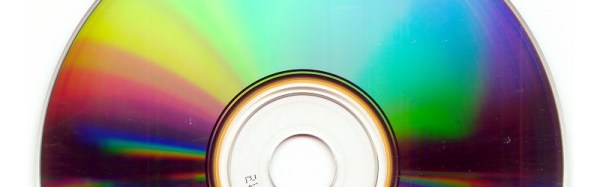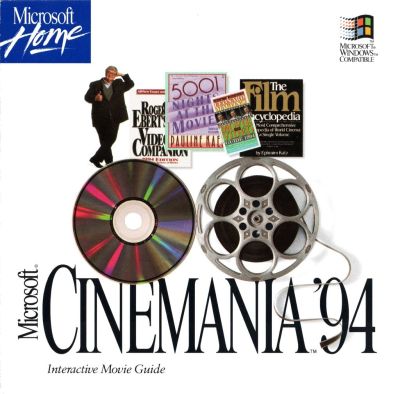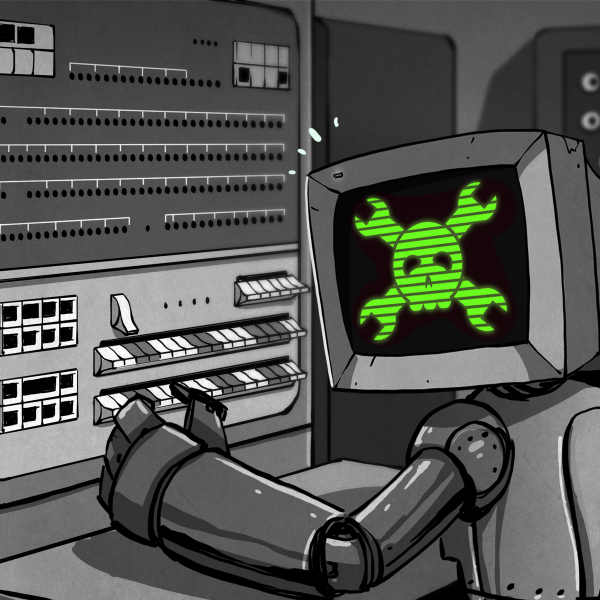One of the joys of the UK’s Electromagnetic Field hacker camp lies in the junk table, where trash turns to treasure in the blink of an eye. This year I returned relatively unscathed from my few days rifling through the tables,but I did snag a few pieces. One of them is a wired telephone, which would be a fairly unremarkable find were it not for its flip-up LCD screen and QWERTY keyboard.
My prize is a 2002 Amstrad E-m@iler Plus, one of a series of internet-equipped telephones from the British budget electronics company. The device itself and the story behind it make for a fascinating tale of a dotcom-era Internet flop, and a piece of hardware that could almost tempt today’s hackers.
You’ve Heard Of The Dotcom Boom, But Have You Heard Of The Hardware?
In the late 1990s, everything was about the Internet, but seemingly few outside the kind of people who read Hackaday really understood what it was really about. I’ve written before on these page about how hype blinded the CD-ROM industry to the shortcomings of its technology, but while that had in reality only gripped the publishing business, the Internet hype which followed had everyone in its thrall. You’re probably familiar with the story of the dotcom boom and crash as startup companies raised millions on shaky foundations before folding when they couldn’t deliver, but in parallel with that there was also a parallel world for hardware. The future was going to be connected, but on what and whose hardware would that connection happen? Continue reading “The Amstrad E-m@iler, The Right Product With The Wrong Business Model”