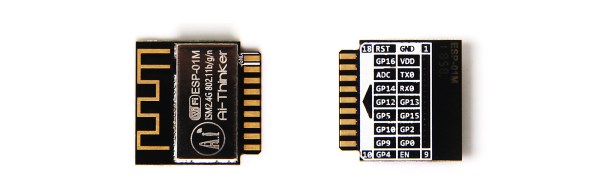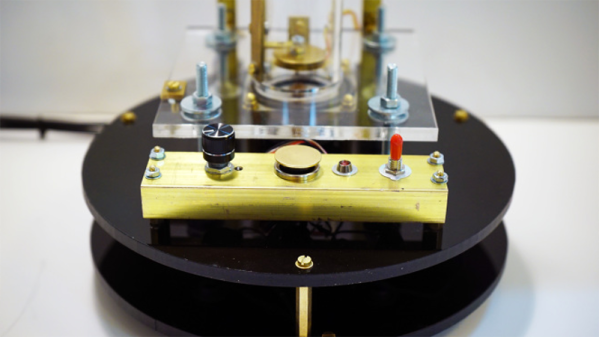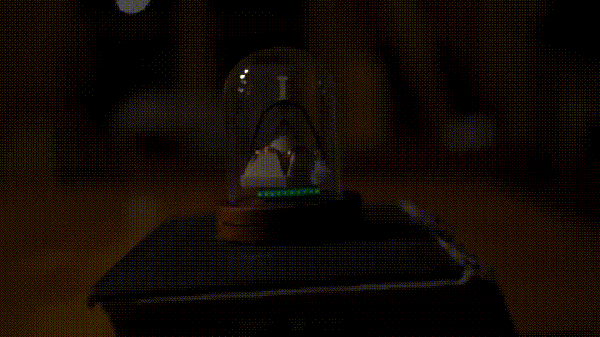Here at Hackaday, we are a team of technical writers who spend our days keeping abreast of the wonderful world of hardware as we write up the interesting things that cross our timelines and serve them up everyone to enjoy. That is however only part of the picture, the other half of the Hackaday family is you, our readers and our community. You are a wonderfully diverse group of people who do some fascinating things, and you are what gives us life.
From time to time, Hackaday makes it out on the road, we have events, we host meetups, and we spend time with you, the community of which we are a part. Of course, our world can be an annoyingly big place at times, so for a lot of us these meetups are too far away. As a Brit, for example, the upcoming Hackaday Superconference in Pasadena, California, is a somewhat unattainable dream without shelling out a significant chunk of the old hard-earned on travel.
In the very short term we must continue to disappoint many of our worldwide readers because we can’t have meetups all over the world and all at once. But we can at least provide succour to our British readers this month, with more than one opportunity to get to know Hackaday writers as we go out on the road.
In the first instance, I’m going to be in Hebden Bridge, Yorkshire this weekend. I’ll be giving a couple of talks, one on Friday at the Wuthering Bytes festival, and the other on Saturday at the Open Source Hardware Camp. I’ll be bringing along the remainder of my stock of Hackaday stickers left over from SHA Camp, and I’d love to see what you’ve been getting up to.
But worry not if you can’t make it to Yorkshire, for there is another chance for Brits to meet us this month. Our London Unconference on the 16th of September may have been a speedy sell-out, but because we have no wish to disappoint those of you who missed out on a ticket we’re also running a bring-a-hack meetup the night before. We’ve hired the Drawing Room at the Marquis Cornwallis, a pub not too far from Russell Square Tube station in London, so come and have a pint with us and show us what you’ve made. Get your skates on, it’s not much more than a couple of weeks away!