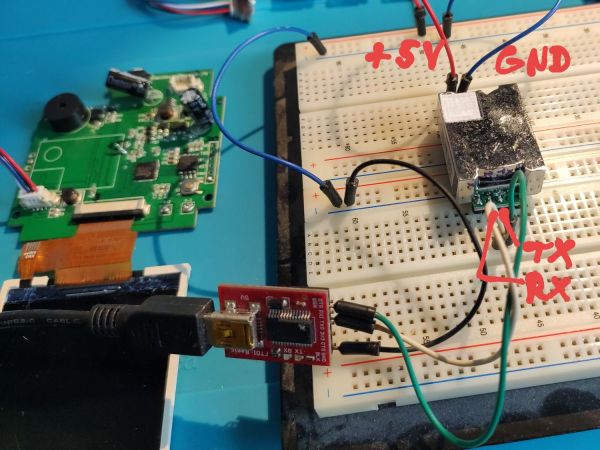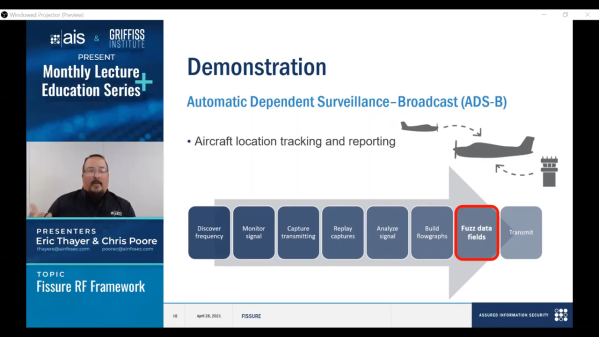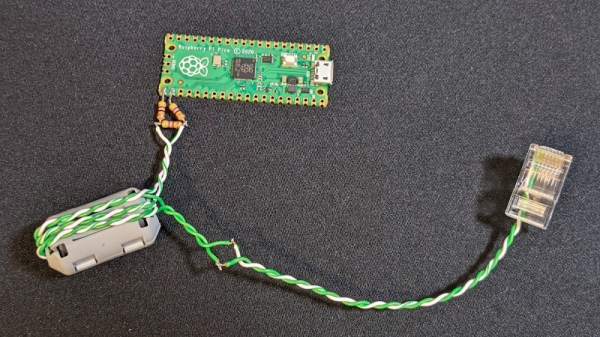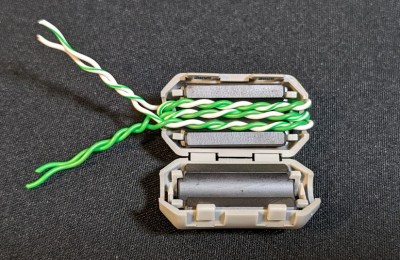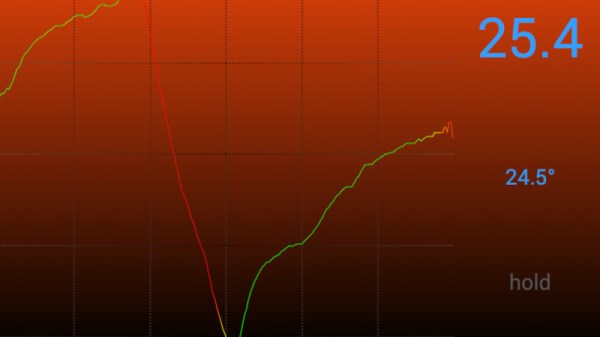There’s a bit of a panic regarding Chromium, Google Chrome, the system clipboard, and of all things, Google Doodles on the New Tab Page. It’s all about Chromium issue 1334203, “NewTabPageDoodleShareDialogFocusTest.All test fails when user gesture is enforced”. You see, Chromium has quite a large regression test suite, and Google engineers want to ensure that the Google Doodles always work. A security feature added to the clipboard handling API happened to break a Doodles test, so to fix the Doodle, the security feature was partially reverted. The now-missing feature? Requiring user interaction before a page can read or write to the clipboard.
Now you understand why there’s been a bit of a panic — yes, that sounds really bad. Pages arbitrarily reading from your clipboard is downright malicious and dangerous. And if no interaction is required, then any page can do so, right? No, not quite. So, Chrome has a set of protections, that there are certain things that a page cannot do if the user has not interacted with the page. You might see this at play in Discord when trying to refresh a page containing a video call. “Click anywhere on this page to enable video.” It’s intended to prevent annoying auto-play videos and other irritating page behavior. And most importantly, it’s *not* the only protection against a page reading your clipboard contents. See for yourself. Reading the clipboard is a site permission, just like accessing your camera or mic.
Now it’s true that a site could potentially *write* to the clipboard, and use this to try to be malicious. For example, writing rm -rf / on a site that claims to be showing off Linux command line tips. But that’s always been the case. It’s why you should always paste into a simple text editor, and not straight into the console from a site. So, really, no panic is necessary. The Chromium devs tried to roll out a slightly more aggressive security measure, and found it broke something unrelated, so partially rolled it back. The sky is not falling.
Continue reading “This Week In Security: Malicious Clipboards, Snakes On A Domain, And Binary Golf”