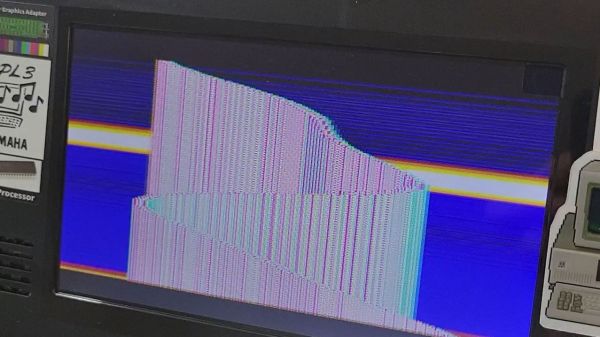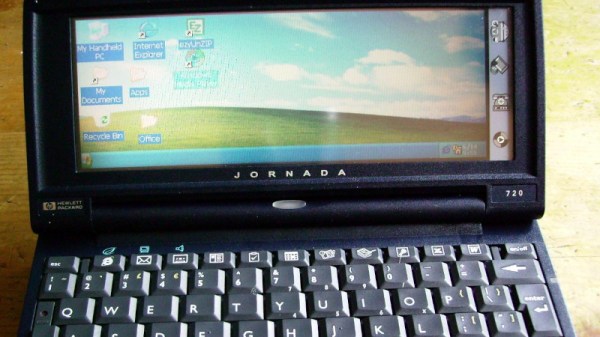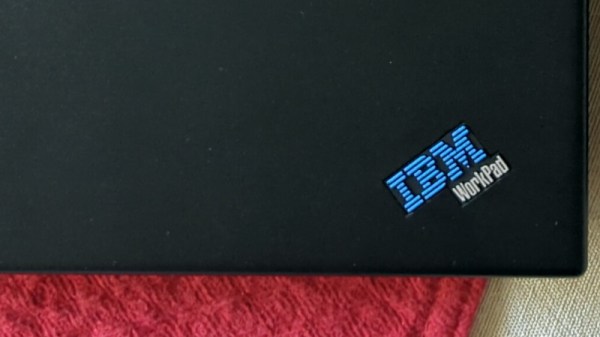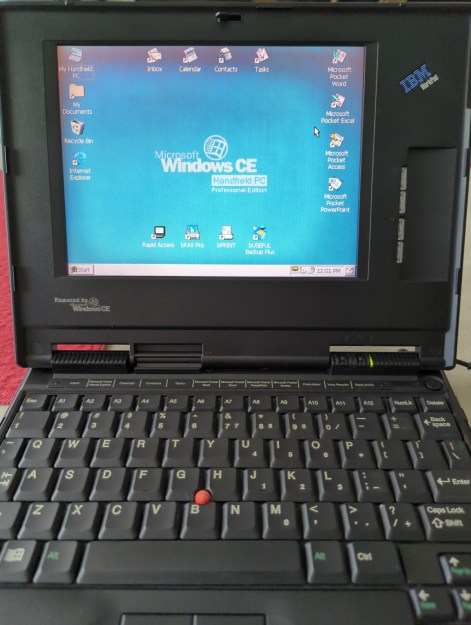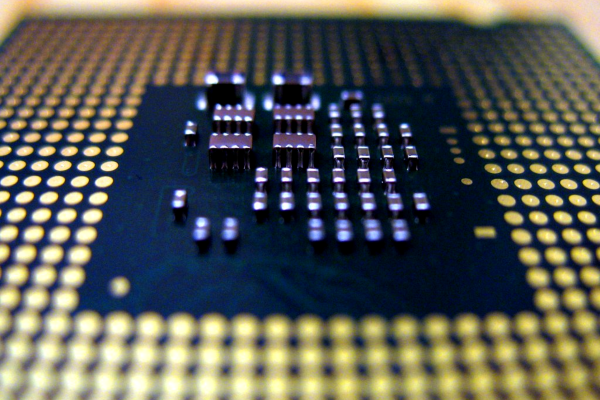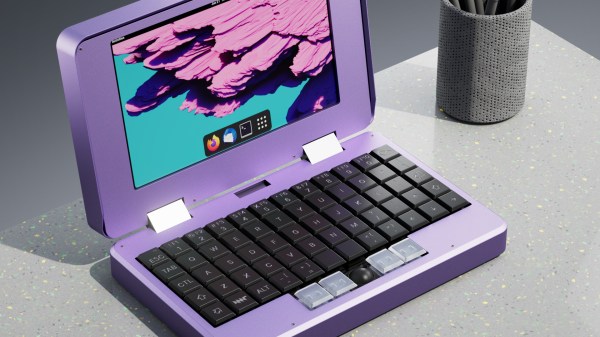Over the years there have been so many times when Microsoft came up with a product that so nearly got it right, but which tanked in the market because the folks at Redmond had more of an eye to what fitted their strategy than what the customer wanted. The Surface RT was one of these: while the hardware was at least as good if not better than Apple’s iPad, its ARM CPU and an ill-advised signed-apps-only policy meant the tablet couldn’t access the huge existing library of Windows software.
Consumers didn’t want a tablet with next-to-no apps, so it failed miserably. Never mind though, because [Michael MJD] has a video showing how an RT can be given a new life from an unlikely source, with the installation of Raspberry Pi OS.
The video pretty closely follows this guide, and involves creating a Raspberry Pi OS install medium modified with RT-specific kernel modules and device tree. It’s possible because the 32-bit ARM architecture is one of those which Raspberry Pi OS targets, and while a few things such as graphics acceleration don’t work, it’s still successful (if a little slow).
Oddly this is a technique not unlike one from the earliest days of the Raspberry Pi, when we remember people in Raspberry Pi Jams showing off the ancestor of the modern OS running on cheap ARM-based netbooks. In those cases the hack relied on transplanting the Pi userland over the device’s existing kernel, we’d be interested in an explanation of how the RT can use the Pi kernel without the famous Broadcom BLOB intended for the Pi.
We have a soft spot for the RT, as we said a good product held back by a very bad software decision. Seeing it take a new life years later is thus pleasing to us.
Continue reading “Your Surface RT Can Become Useful Again, With Raspberry Pi OS”