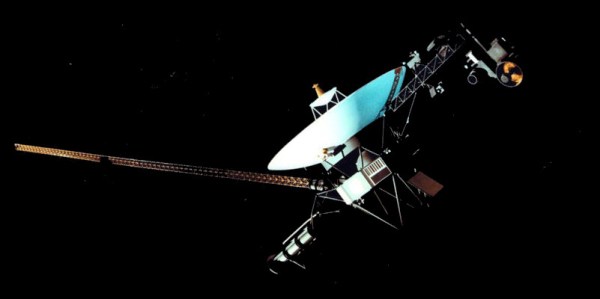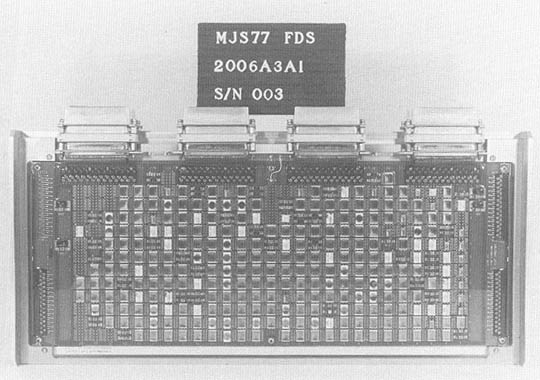Researchers at Cambridge University demonstrated their latest version of what is being called the Lithium-Air battery. It can be more accurately referred to as a Lithium-Oxygen but Air sounds cooler.
The early estimates look pretty impressive with the energy density being 93% efficient which could be up to 10 times the energy density of Lithium-Ion and claims to be rechargeable up to 2,000 times. Recent improvements toward Lithium-Air batteries include a graphene contact and using lithium hydroxide in place of lithium peroxide which increased both stability and efficiency.
Here’s the rub: Lithium-Air batteries are still years away from being ready for commercial use. There are still problems with the battery’s ability to charge and discharge (kind of a deal breaker if the battery won’t charge or discharge right?) There are still issues with safety, performance, efficiency, and the all too apparent need for pure oxygen.
Do batteries get you all charged up? Check out our coverage of MIT’s solid state battery research, or have a look at the Nissan Leaf and/or Tesla battery packs.
Thanks to [Jimmy] for the tip.


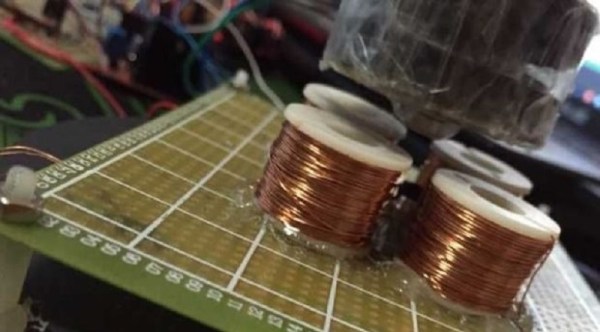


 To avoid this particular phenomenon, 3D printing slicers generally have options like retraction and wiping. But, instead of trying to stop the stringing, [Chris Harrison, Gierad Laput, and Xiang “Anthony” Chen] decided to embrace it. Through extensive experimentation, they figured out how to introduce stringing in a controlled manner. Instead of random strings here and there, they’re able to create strings exactly where they want them, and at specific lengths and thicknesses.
To avoid this particular phenomenon, 3D printing slicers generally have options like retraction and wiping. But, instead of trying to stop the stringing, [Chris Harrison, Gierad Laput, and Xiang “Anthony” Chen] decided to embrace it. Through extensive experimentation, they figured out how to introduce stringing in a controlled manner. Instead of random strings here and there, they’re able to create strings exactly where they want them, and at specific lengths and thicknesses.