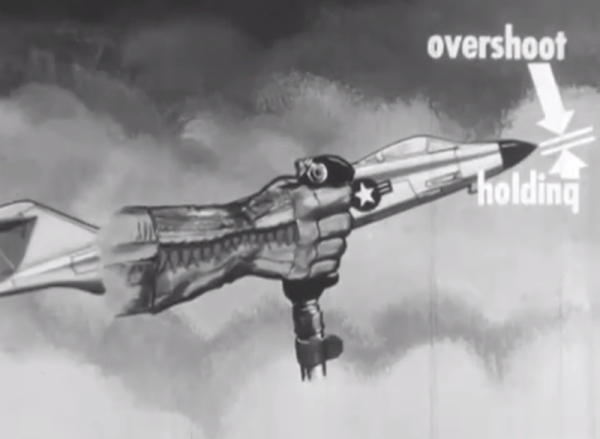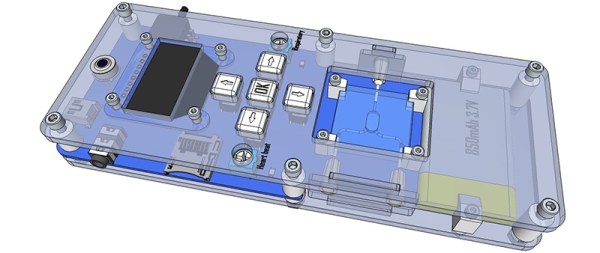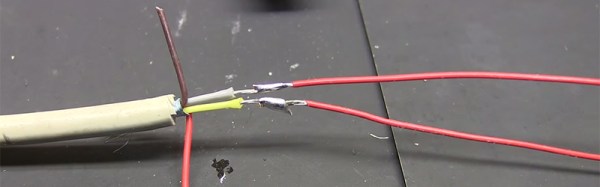The McDonnell aircraft corporation’s F-101 Voodoo was a lean, mean, supersonic machine capable of going from tarmac to 40,000 feet in about two minutes. But for all its innovation and engineering, the Voodoo had a common problem of pitch-up. That is, the swept-back wings of the Voodoo created a tendency for the plane to nose upward very sharply, negating the pilot’s control.
McDonnell assures Voodoo pilots that this problem is easily overcome with a cool head and a solid foundation of know-how about the issue. This training film is meant to provide that foundation, exploring the causes of pitch-up and the prescribed methods for recovery with and without deployment of the drag chute.
The drag chute is always the recommended route to help correct the craft. This is especially true for a full-scale pitch-up situation. Recovery is possible without the drag chute, however. The altitude lost in recovery is proportional to the altitude at the time that pitch-up occurs. That is, the lower the altitude of the craft when pitch-up occurs, the less altitude is lost in getting back to straight and level flight.
Continue reading “Retrotechtacular: Don’t Balk At Pitch-Up In The McDonnell F-101 Voodoo”