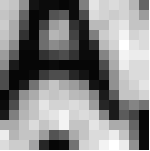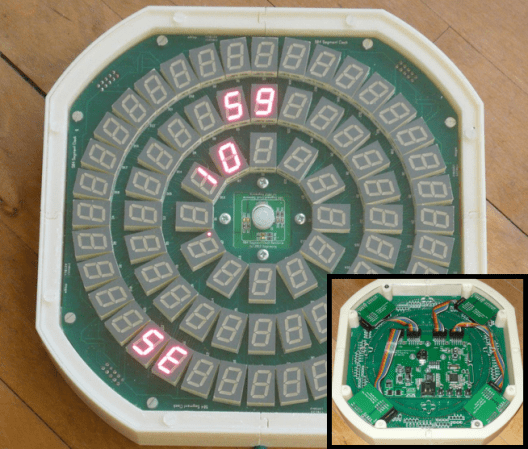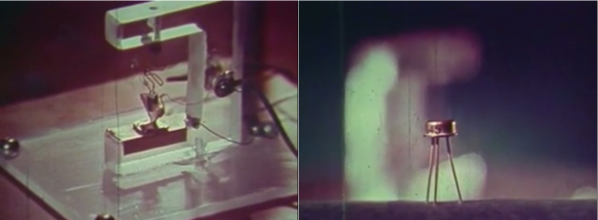[Ben Krasnow] is on a mission. He’s looking for the perfect chocolate chip cookie. To aid him in this noble endeavor, he’s created the cookie perfection machine. From cleaning with plasma, to a DIY CT scanner, to ruby lasers, to LED contact lenses, [Ben] has to be one of the most prolific and versatile hackers out there today. What better way to relax after a hard day of hacking than to enjoy a glass of milk and a perfect chocolate chip cookie?
This is actually an update to the machine we first saw back in 2012. [Ben] has loaded his machine up with ingredients, and has everything under computer control. The machine will now dispense the exact amount of ingredients specified by the computer, measured by a scale. Everything happens one cookie at a time. The only downside is that the machine doesn’t have a mixer yet. [Ben] has to mix a single cookie’s worth of dough for every data point. His experiments have returned some surprising results. Too little flour actually results in a crisper cookie, as the wetter dough spreads out to a thinner layer. [Ben] also found that adding extra brown sugar also doesn’t result in a more chewy cookie. Even though he’s still in the early experimentation phases, [Ben] mentions that since it’s hard to make a bad chocolate cookie, even his failures taste pretty good.
Continue reading “[Ben Krasnow] Did It All For The (Perfect) Cookie”