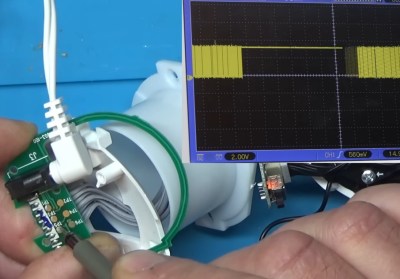Have you ever looked out the window at traffic and seen a giant crane driving alone the road? Have you ever wanted a little 3D printed version you could drive for yourself without the risk of demolishing your neighbors house? Well, [ProfessorBoots] has just the build for you.
The build, inspired by the Liebherr LTM 1300, isn’t just a little RC car that looks like a crane. It’s a real working crane, too! So you can drive this thing around, and you can park it up. Then you can deploy the fully working stabilizer booms like you’re some big construction site hot shot. From there, you can relish in the subtle joy of extending the massive three-foot boom while the necessary counterweight automatically locks itself in place. You can then use the crane to lift and move small objects to your heart’s content.
The video describes how the build works in intimate detail, from the gears and linkages all the way up to the grander assembly. It’s no simple beast either, with ten gearmotors, four servos, and two ESP32s used for control. If you really need to build one for yourself, [ProfessorBoots] sells his plans on his website.
We’ve seen great stuff from [ProfessorBoots] before—he’s come a long way from his skid steer design last year. Video after the break.
Continue reading “3D Printed RC Crane Has Epic 3-Foot Reach”