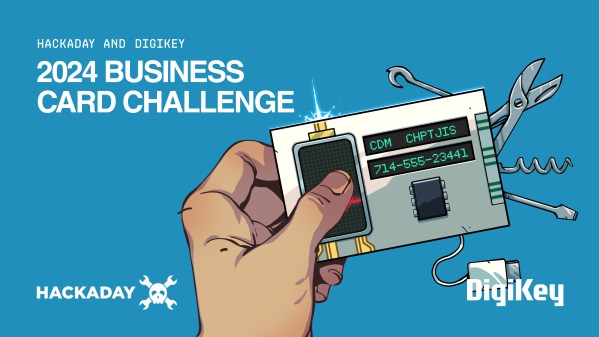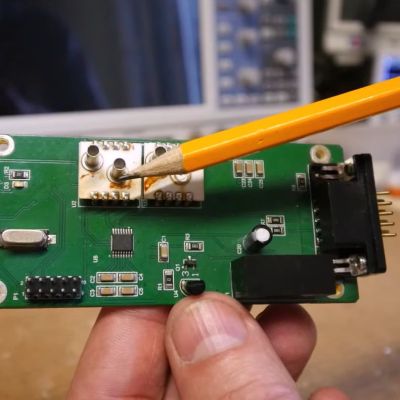A word of caution if you’re planning to try this cryocooler method for making liquid nitrogen: not only does it involve toxic and flammable gasses and pressures high enough to turn the works into a bomb, but you’re likely to deplete your rent account with money you’ll shell out for all the copper tubing and fittings. You’ve been warned.
In theory, making liquid nitrogen should be as easy as getting something cold enough that nitrogen in the air condenses. The “cold enough” part is the trick, and it’s where [Hyperspace Pirate]’s cryocooler expertise comes into play. His setup uses recycled compressors from cast-off air conditioners and relies on a mixed-gas Joule-Thomson cycle. He plays with several mixtures of propane, ethylene, methane, argon, and nitrogen, with the best results coming from argon and propane in a 70:30 percent ratio. A regenerative counterflow heat exchanger, where the cooled expanding gas flows over the incoming compressed gas to cool it, does most of the heavy lifting here, and is bolstered by a separate compressor that pre-cools the gas mixture to about -30°C before it enters the regenerative system.
There’s also a third compressor system that pre-cools the nitrogen process gas, which is currently supplied by a tank but will eventually be pulled right from thin air by a pressure swing adsorption system — basically an oxygen concentrator where you keep the nitrogen instead of the oxygen. There are a ton of complications in the finished system, including doodads like oil separators and needle valves to control the flow of liquid nitrogen, plus an Arduino to monitor and control the cycle. It works well enough to produce fun amounts of LN2 on the cheap — about a quarter of the cost of commercially made stuff — with the promise of efficiency gains to come.
It does need to be said that there’s ample room for peril here, especially containing high pressures within copper plumbing. Confidence in one’s brazing skills is a must here, as is proper hydro testing of components. That said, [Hyperspace Pirate] has done some interesting work here, not least of which is keeping expenses for the cryocooler to a minimum.
Continue reading “Low-Cost Cryocooler Pumps Out Cheap DIY Liquid Nitrogen” →