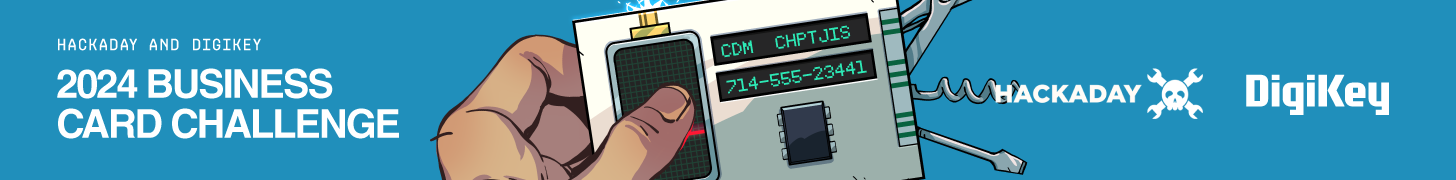Developing free and open source software can be a thankless experience. Most folks do it because it’s something they’re passionate about, with the only personal benefit being the knowledge that there are individuals out there who found your work useful enough to download and install. So imagine how you’d feel if it turns out somebody was playing around with the figures, and the steady growth in the number of installs you thought your software had turned out to be fake.
That’s what happened just a few days ago to OctoPrint developer [Gina Häußge]. Although there’s no question that her software for remotely controlling and monitoring 3D printers is immensely popular within the community, the fact remains that the numbers she’s been using to help quantify that popularity have been tampered with by an outside party. She’s pissed, and has every right to be.
Continue reading “Long-Term OctoPrint Stat Manipulation Uncovered”