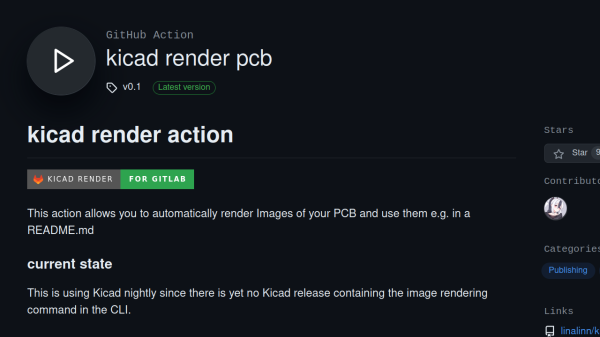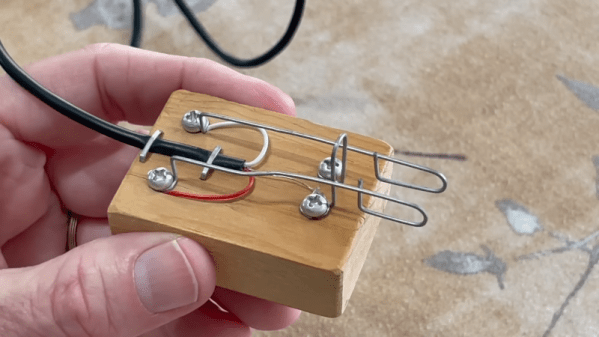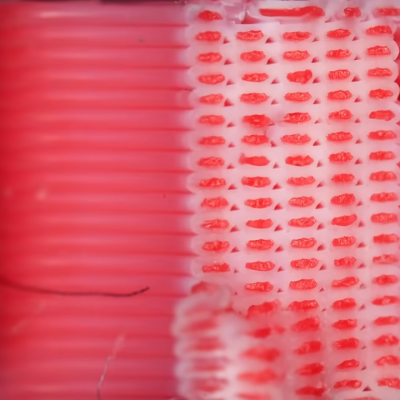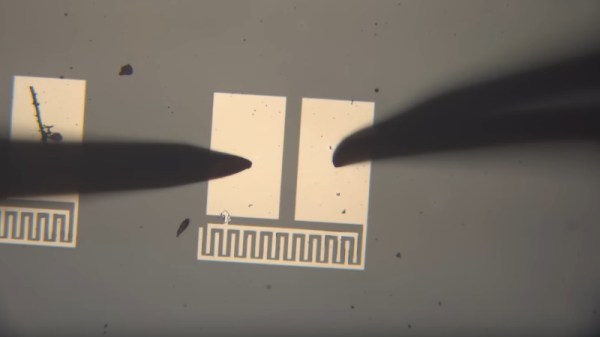Publishing your boards on GitHub or GitLab is a must, and leads to wonderful outcomes in the hacker world. On their own, however, your board files might have the repo look a bit barren; having a picture or two in the README is the best. Making them yourself takes time – what if you could have it happen automatically? Enter kicad-render, a GitHub and GitLab integration for rendering your KiCad projects by [linalinn].
This integration makes your board pictures, top and bottom view, generated on every push into the repo – just embed two image links into your README.md. This integration is made possible thanks to the new option in KiCad 8’s kicad-cli – board image generation, and [linalinn]’s code makes KiCad run on GitHub/GitLab servers.
For even more bling, you can enable an option to generate a GIF that rotates your board, in the style of that one [arturo182] demo – in fact, this integration’s GIF code was borrowed from that script! Got a repository with many boards in one? There’s an option you could make work for yourself, too.
All you need to do is to follow a couple of simple steps; [linalinn] has documented both the GitHub and GitLab integration. We’ve recently talked about KiCad integrations in more detail, if you’re wondering what else your repository could be doing!