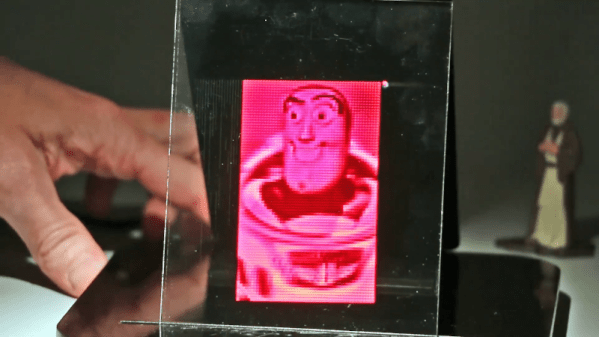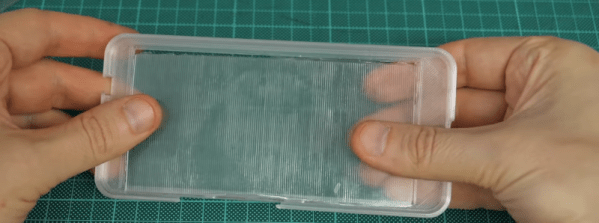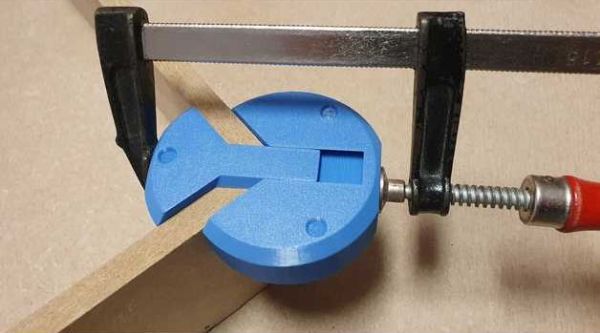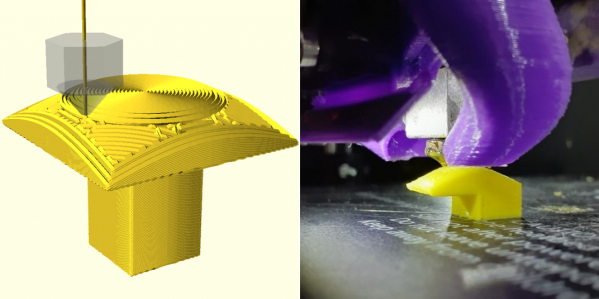While modern cars have been getting all kinds of fancy features like touch screens, Bluetooth, crumple zones, and steering wheel controls, plenty of motorcycles have remained firmly in the past. Some might have extra options like a fuel gauge or even ABS if you’re willing to spend extra, but a good percentage of them have the bare minimum equipment required by law. That equipment is outdated and ripe for some improvements too, like this ergonomic custom turn signal switch built with custom latching switches.
Since motorcycle turn signals don’t self-cancel like car signals the rider has to cancel it themselves, usually by pushing an inconveniently tiny button. This assembly consists of four separate switches, two of which control the left and right turn signals. Since both can’t be on at the same time, they include circuitry that can detect their position and a small motor that can physically de-latch them if the other one is pressed. The entire assembly is 3D printed, including the latching mechanism, and they are tied together with a small microcontroller for the controls.
The truly impressive part of this build is the miniaturization, since all four buttons have to be reached with the thumb without removing the hand from the handlebar. The tiny circuitry and mechanical cam for latching are impressive and worth watching the video for. And, if you need more ergonomic improvements for your motorcycle there are also some options for cruise control as well, another feature often lacking in motorcycles.
Continue reading “Motorcycle Needs Custom Latching Switches For Turn Signals”