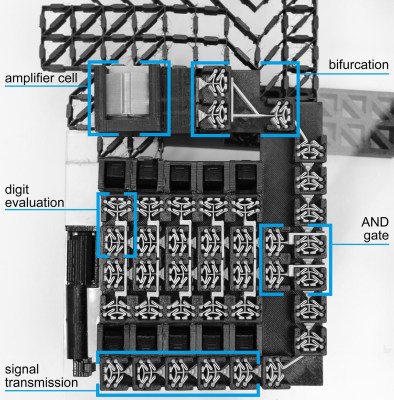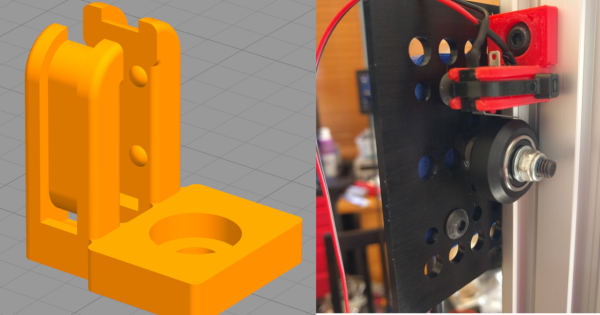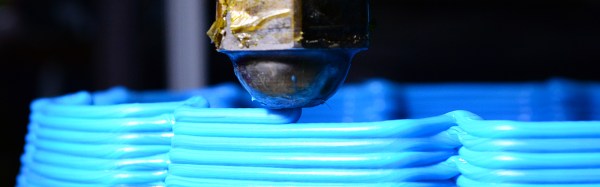There’s building small computers — like the Raspberry Pi — and then there’s building small computers — like this Desktop Viewer from Star Trek.
[Monta Elkins] is using a Beetle for this project; it’s an Arduino clone, hosting the ATMega32U4 microcontroller, with a unique feature that allows you to twist connecting wires to secure them to the board. Instead, [Elkins] went with the logical choice of soldering them. For a display, he used a SPI serial OLED 128 x 64 monochrome screen which he has cycling through a number of iconic Star Trek TOS symbols and animations. The images were converted into PROGMEM — which gets loaded into flash memory — before finally being uploaded to the Beetle.
Following some fine 3D print work in ABS plastic which rendered the Desktop Viewer’s case, [Elkins] used acetone to solvent-weld the pieces together and applied a quick coat of paint to finish it off. This little replica would make a great desktop gadget as it requires a micro-USB to power the device.
Continue reading “Star Trek Desktop Viewer In The Palm Of Your Hand!”