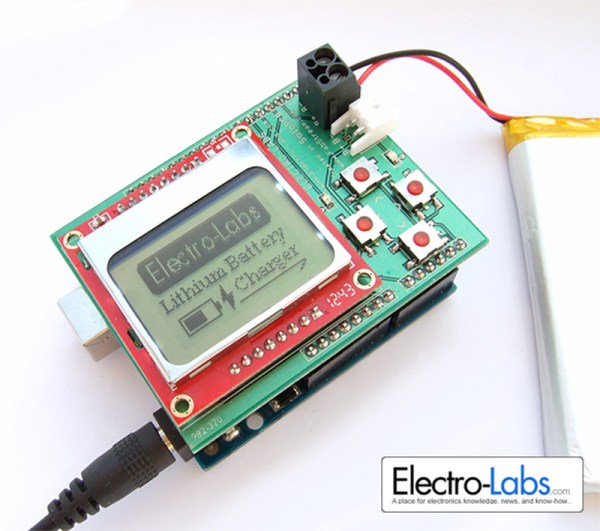Who should chip in the most to restock the community coffee supply at work is a common point of contention at some offices. This RFID infused coffee brewer called Juraduino by [Oliver Krohn] solves the issue at his workplace once and for all by logging how much is being consumed by each person and how often; quite the diplomatic hack.
[Oliver] donated his old Jura Coffee maker to his office with some added hardware cleverly hidden underneath the faceplate of the machine. An Arduino mounted within runs the show, powered through mini USB from the logic unit of the coffee maker itself. Once a co-worker swipes their RFID card over the front of the machine, a real-time clock module stamps when the coffee was requested, and then logs the amount selected by that person on a mini SD card. The data stored is sent via an additional bluetooth module to a custom app [Oliver] created with MIT App Inventor for his phone which displays the information. These details can then be exported in the form of an email addressed to everyone in the office at the end of the week, announcing definitively who can be counted on to restock the bulk of the community supplies.
Though there isn’t a link available with further documentation, [Oliver] mentions in the ‘details’ portion of his video that he’d be happy to share that information with anyone who contacts him regarding the project. You can see the Jura at work below:
Continue reading “Enhanced Coffee Brewer Knows How Much Of A Caffeine Addict You Are”


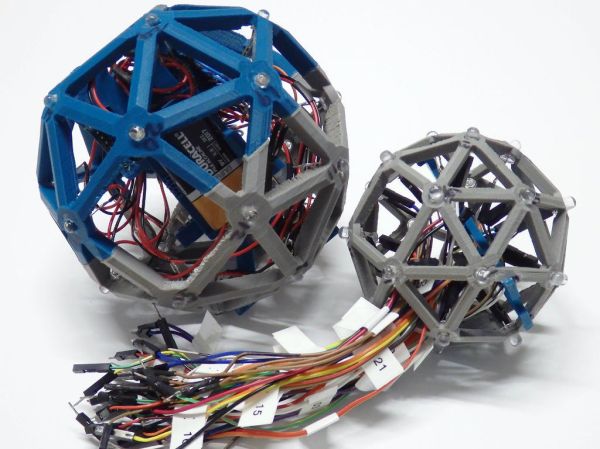
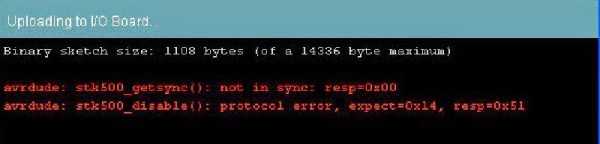
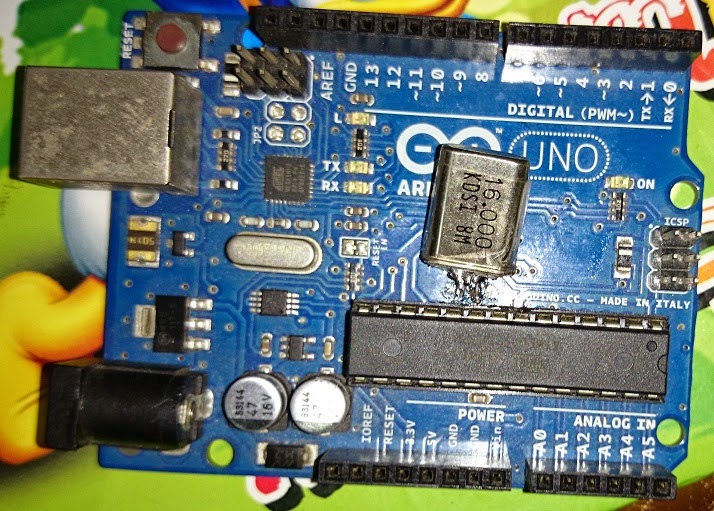


 As a thing whose one purpose was to shine bright starry patterns on a child’s wall at night, the pillow failed miserably. [Dan] Wondered why his daughter’s toy couldn’t live up to reasonable expectations all while sucking batteries dry, so he opened the large pink plastic casing in the center of the pillow to find a rather minimal board driving three very dim LEDs. The LEDs that faded on and off to create mixtures of different colors weren’t even red, green and blue either. The makers of the toy used yellow instead of the slightly more expensive blue color. Having none of this, [Dan] replaced these sad innards with an Arduino Pro Mini which he programmed to drive an old salvaged speaker and three bright RGB LEDs borrowed from the end of a light strip. For the unnecessary but cool part, he used the additional pins of the Arduino micro-controller to add four touch sensitive buttons on the outside of the pink casing. These small capacitive tiles made from copper tape activate sound and change the color of the LEDs when touched, making the pillow a lot more reactive than it was before.
As a thing whose one purpose was to shine bright starry patterns on a child’s wall at night, the pillow failed miserably. [Dan] Wondered why his daughter’s toy couldn’t live up to reasonable expectations all while sucking batteries dry, so he opened the large pink plastic casing in the center of the pillow to find a rather minimal board driving three very dim LEDs. The LEDs that faded on and off to create mixtures of different colors weren’t even red, green and blue either. The makers of the toy used yellow instead of the slightly more expensive blue color. Having none of this, [Dan] replaced these sad innards with an Arduino Pro Mini which he programmed to drive an old salvaged speaker and three bright RGB LEDs borrowed from the end of a light strip. For the unnecessary but cool part, he used the additional pins of the Arduino micro-controller to add four touch sensitive buttons on the outside of the pink casing. These small capacitive tiles made from copper tape activate sound and change the color of the LEDs when touched, making the pillow a lot more reactive than it was before.