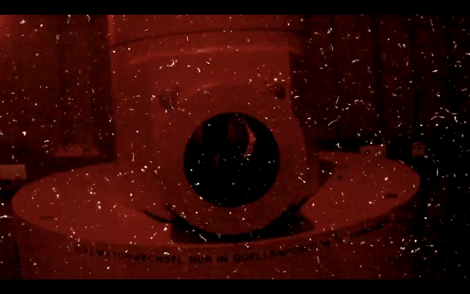When [trandi]’s wife saw a cute night light at Ikea, she had to have it. She actually bought several of these for when her husband would inevitably crack one open and start tinkering with the microcontroller inside. The inevitable hack is pretty cool, and also gives us some ideas for interfacing with Android on the cheap.
The build started as an Ikea Spoka night light, an adorable anthropomorphized night light with a squishy silicone skin. Inside the Spoka are a dozen tri-color LEDs that [trandi] can cycle through with the push of a button. After deciding to control the lights inside the Spoka with an Android phone he reached for an IOIO Android breakout board. Fate intervened and [trandi] ended up with a ridiculously cheap Bluetooth modules that provides a simple serial connection to other Bluetooth devices.
The build reuses the blue, red, orange LEDs in the night light but replaces the no-name 8-pin micro with an ATtiny2313. [Trandi] wrote a small Android app to control the color over a Bluetooth serial connection. Check out his demo after the break.
Continue reading “Controlling A Cute Ikea Night Light With Android On The Cheap”